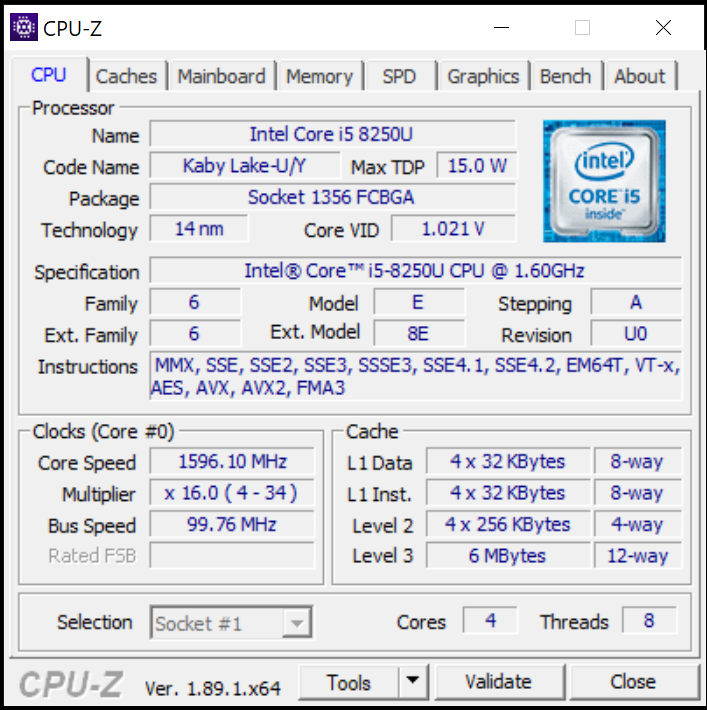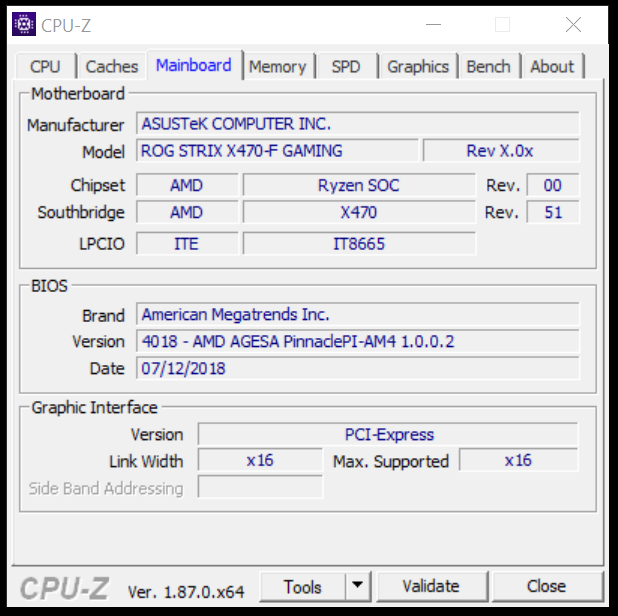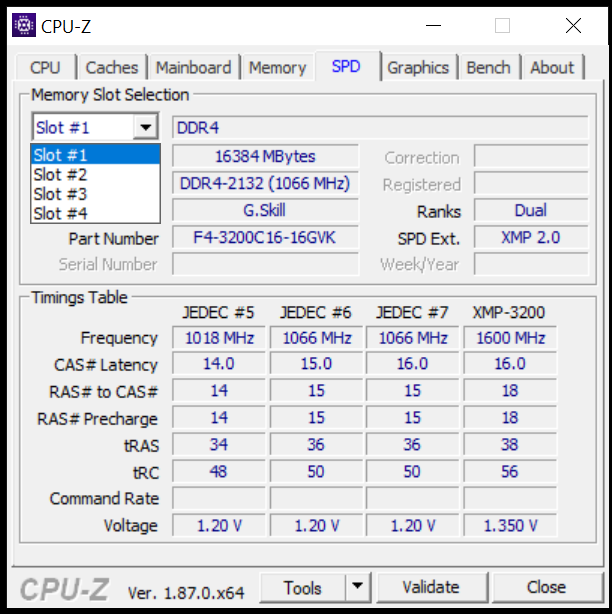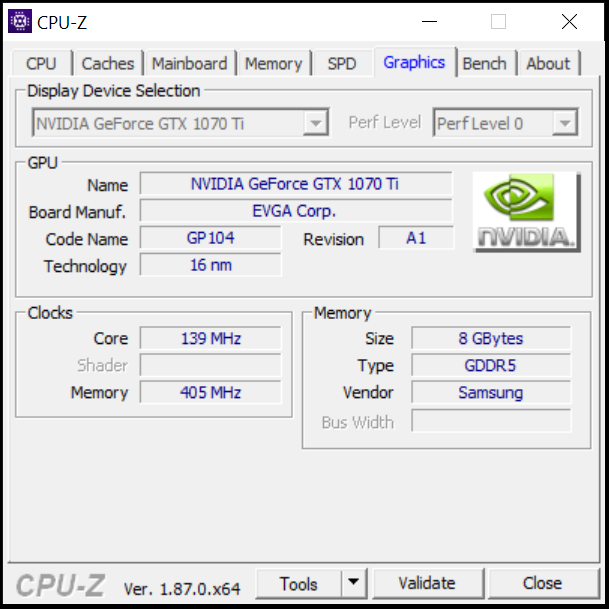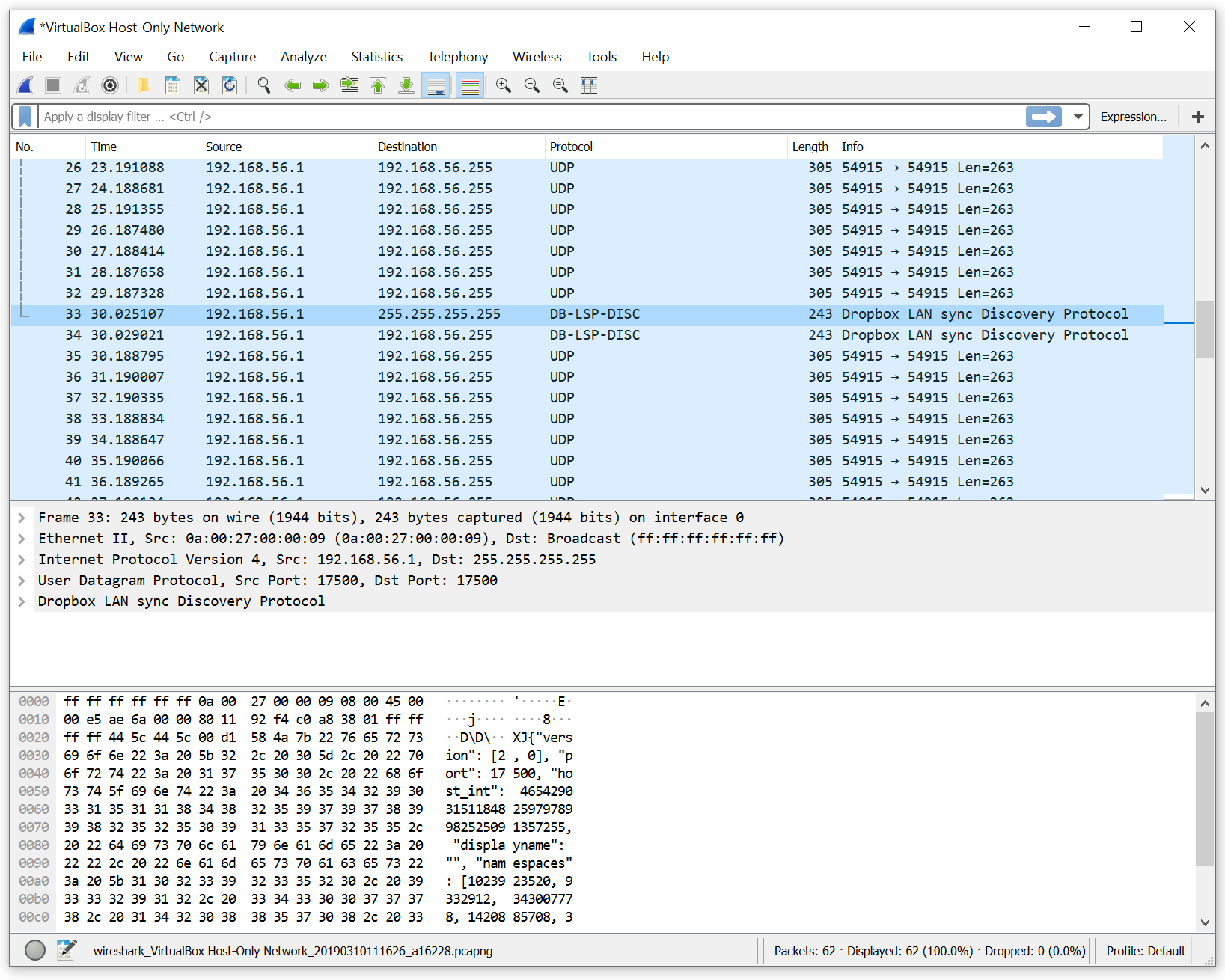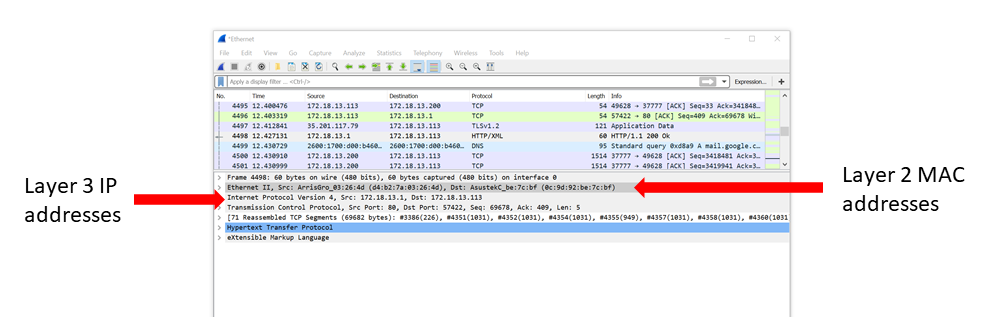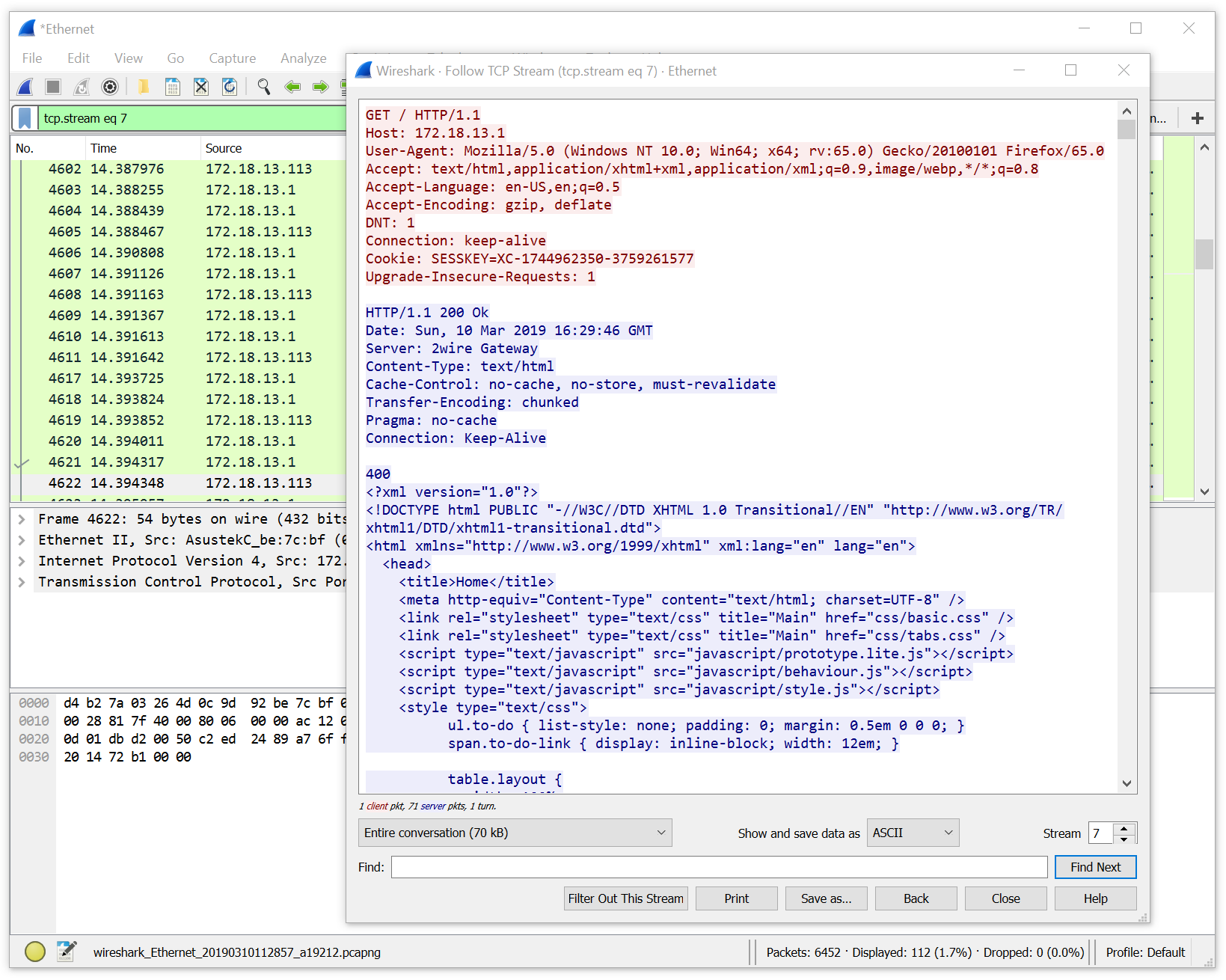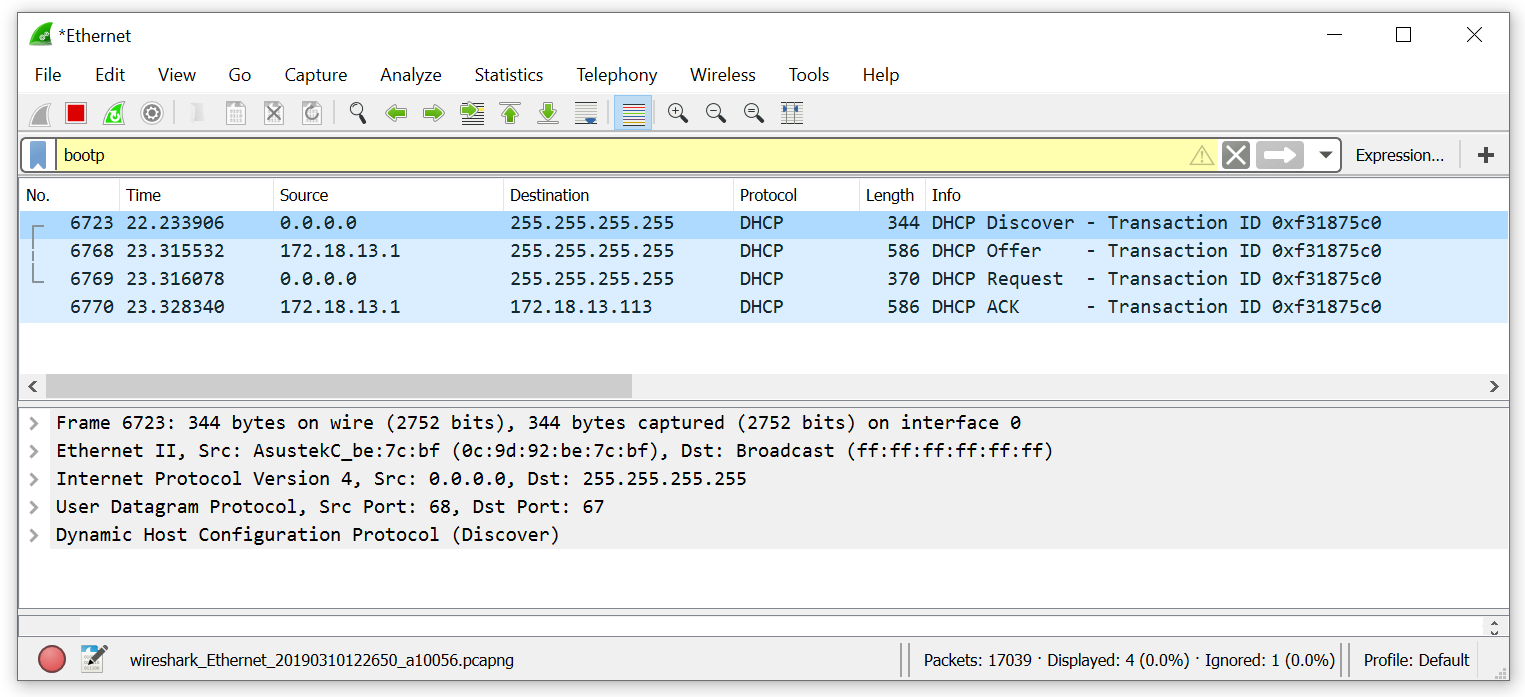CPU-Z: Info on Your Core Components
There’s few tools more useful than Frank Delattre’s amazing CPU-Z, available over at www.cpuid.com, to help learners wrap their heads around processors speeds, multipliers, CPU family/code names, cache, RAM timings, and SPD (RAM serial presence detect) than this wonderful product. CPU-Z has been around for almost 20 years but it’s very well supported and constantly updated.
The fun starts the second you run the tool, opening you to a host of nerdy details about the CPU.
Isn’t that a wonderfully simple way to show a CPU multiplier? Even better, it shows the motherboard speed which you can use later to multiply DDRX memory.
Ah, the cache sizes. Yeah, I know: no one really needs to know cache but it definitely fits under Mike’s CiC (Cuz’ It’s Cool) rule. Honestly, there’s enough cache information on the CPU tab I rarely use the dedicated Caches tab.
Total Seminars has resources to help you study for your CompTIA Certifications
Practice Tests: TotalTester has hundreds of questions in a pool that allows you to create custom exams by exam domain or by chapter. Take exams in Practice mode with assistance (hints and explanations) or in Final mode to see if you are ready for the real exams. Complete explanations for each question.
Lab Simulations: TotalSims for A+ and Network+ have hundreds of online labs. Prepare for CompTIA’s performance-based questions and learn more about technical concepts covered on the exams.
Discount Exam Vouchers: Purchase a CompTIA voucher and save on the cost of your exams.
My next favorite tab is Mainboard. Manufacturer, model, Southbridge, and IO chip are great, but it even tosses in the brand, version, and date of your BIOS – need to flash? Find out here.
The Memory and SPD tabs give almost the same information: RAM type, speed (shown in both PCX-rating and DDRX), even part numbers. These are great but I prefer the way the SPD tab shows the used and unused RAM slots on my motherboard – sure beats crawling under a system to see how you can add more RAM. Also, if you’re brave enough to show RAM timings (handy for learning overclocking) this tab is very clear and easy to read.
Last is the Graphics tab. It really only answers one question for me but it’s a big one: “What graphics card is in this computer?”
Look, I admit it. I’m a CPU-Z fanboy. It’s free, fast, safe, and provides accurate detailed information. This tool is on my thumb drive and in the hands of every entry-level standalone student I teach. Thanks, Frank!


Wireshark As a Tool to Introductory Networking
Wireshark As a Tool to Introductory Networking
I’ve been using Wireshark, or it’s precursor Ethereal, since the late 90s. For those of you who don’t know this amazing tool, Wireshark is a free, well-known, powerful, open source protocol analyzer. Wireshark, along with its built-in capture tools, gives network support people an amazing set of tools to see almost anything you need on the packet/frame level of your networks.
Wireshark is truly one of those “mere moments to understand, a lifetime to truly conquer” type of tools because of the sheer amount of information it provides. You use a capture tool (Wireshark includes two different ones) to grab a bunch of packets, then see those captured frames in the primary interface. This three-part interface is simple: The top part contains your captured frames, each row represents an individual frame. The middle has expandable details of whatever frame you’ve selected from the top area. The bottom third displays the same selected frame in raw (hexadecimal) format.
Using all the features of Wireshark is wildly complex and powerful but I love to use this basic interface as a tool to expose brand-new networking students – and I mean DAY ONE learners – to several fundamental networking concepts. Let’s see what Wireshark does for me instructionally.
Note: I’m not saying that I sit down with students on day 1 in front of a Wireshark screen without anything else. I’m a huge believer in giving students motivation via lecture, toy blocks (just like the ones I use in videos), hats, and plenty of jokes to bind individual concepts. Wireshark comes in after plenty of concept instruction.
Total Seminars has resources to help you study for your CompTIA Certifications
Practice Tests: TotalTester has hundreds of questions in a pool that allows you to create custom exams by exam domain or by chapter. Take exams in Practice mode with assistance (hints and explanations) or in Final mode to see if you are ready for the real exams. Complete explanations for each question.
Lab Simulations: TotalSims for A+ and Network+ have hundreds of online labs. Prepare for CompTIA’s performance-based questions and learn more about technical concepts covered on the exams.
Discount Exam Vouchers: Purchase a CompTIA voucher and save on the cost of your exams.
OSI
I like teaching the OSI model as it gives learners an organization to separate network features, especially layers 1, 2, and 3. Wireshark makes this downright fun by pre-organizing each of these layers in the second field. Note in the following figure how layer 2 MAC addresses and Layer 3 IP addresses show up so clearly. The top line, “Frame 4498” is Wireshark’s method for keeping all the frames in order.
If you’re a brave instructor, go ahead and show the port numbers as well. I love to use the line “IP gets you to the right computer, but ports get you to the right application.” This is also a SCREAMING opportunity to pull out those toy blocks and start talking about Protocol Data Units (PDUs). I’ll go ahead and start defining Ethernet frames, IP packets, TCP datagrams, etc. – and why not? They are literally LOOKING AT PDUs as you speak so why not define them?
Did I mention this is DAY ONE instruction? Heck, this is the morning of Day One!
Packetized Data
At this point, you’ve got the learners eating out of your hands with PDUs. Let’s go ahead and make sure they understand the idea of packetized data and the need for a stream of packets to send one piece of data. My favorite lab is to have them run a capture of a HTTP page (not HTTPS!) and run the “Follow TCP stream” feature to see the raw output. Then close the stream and show them the filter Wireshark adds to filter out all the other frames.
Encrypted/Unencrypted Data
I spend hours of course time on encryption but now that you just showed them unencrypted data why not just grab a quick HTTPS page and make a helluva teaser for those later lessons? Don’t linger on this as it’s just a teaser.
Switch Functions
I know. I’m old. I still lecture on hub vs. bridge vs. switch. Learners often have a problem with the idea of switches without a demonstration. Just plug into a switch and run Wireshark. Let the student look at the destination and source IP addresses – it’s only unicast and broadcast (you might want to avoid multicast this early but I’m still on the fence about that).
This might even be chance to add a column for destination MAC address and a filter for MAC address = FF.FF.FF.FF.FF.FF. These are easy to do in Wireshark.
Protocols
OK, I don’t do this on day one, but with a good intro to Wireshark early in the course I can turn back to it over and over. I love to show protocols at work using Wireshark. One of my favorites is DHCP. Here’s a screen of a four-step DHCP process. Quiz: Why does DHCP take four steps? Couldn’t it work in just two or maybe three? I’ll answer this in a few days.
These are just some ideas that you’ll want to consider next time you’re teaching an introductory networking course. I think Wireshark is an amazing tool with a simple, intuitive interface that wonderfully reinforces so many fundamental networking concepts. Give it a try!
9 Skills to Master for the New CompTIA A+ Exams
9 Skills to Master for the New CompTIA A+ Exams
What’s new in the CompTIA A+ exams and what skills will you and your IT team need to master? First launched in 1993, the CompTIA A+ certification is considered the foundation for IT careers. It’s ideal for system administrators and IT specialists of all levels since it casts such a wide net across IT topics and is vendor-neutral, unlike AWS or Microsoft Azure certifications.
As of July 31, 2019, the 220-901 and 220-902 exams for the A+ certification were officially retired for the English version of the exams. The translation versions (non English) will be retired October 1, 2019. Changes are made to these exams about every three years to align with the evolution of IT trends and services. The new A+ Core Series replaces the 901 and 902 exams. The A+ Core Series is made up of the Core 1: 220-1001 exam and the Core 2: 220-1002 exam, both of which must be passed to receive the A+ certification.
What is CompTIA?
The Computing Technology Industry Association (CompTIA), a non-profit trade association for IT professionals, is best known for providing vendor-neutral training and certifications for the IT industry. The association counts 200+ IT vendors as members including AT&T, Intel, and Cisco; over 9,000 IT professionals, educators, and students in the US are CompTIA members.
The CompTIA A+ certification is an important credential for those in the IT industry and has seen major changes this year, which I’ll explore in detail here.
What’s new in the CompTIA A+ certification exam?
The new CompTIA A+ exam requires IT specialists to exhibit more knowledge on networking, cloud computing, and virtualization than previous exams. The prior emphasis on hardware and Windows software is now balanced with these additional focus areas:
- IT security fundamentals, including physical security versus logical security, as well as topics like malware detection and removal
- Configuration and support of IoT hardware and knowledge of related network protocols
- Managing network and device connectivity
- Scripting basics so that specialists can readily identify malicious code
- Handling privacy concerns, especially around GDPR
- Basic disaster prevention and recovery
Total Seminars has resources to help you study for your CompTIA Certifications
Practice Tests: TotalTester has hundreds of questions in a pool that allows you to create custom exams by exam domain or by chapter. Take exams in Practice mode with assistance (hints and explanations) or in Final mode to see if you are ready for the real exams. Complete explanations for each question.
Lab Simulations: TotalSims for A+ and Network+ have hundreds of online labs. Prepare for CompTIA’s performance-based questions and learn more about technical concepts covered on the exams.
Discount Exam Vouchers: Purchase a CompTIA voucher and save on the cost of your exams.
9 Skills to master for the CompTIA A+ 1001 and 1002 exams
The two CompTIA A+ exams cover high-level domains foundational for IT specialists. Those domains are then broken down into much more detailed subdomains. The exams themselves are a mix of multiple-choice and scenario-based questions plus performance-based questions to help visualize the real-world application of common technical issues. Each exam is comprised of 90 questions which must be completed in 90 minutes.
Here are the 9 skills areas to focus on as you prepare for the new CompTIA A+ exams, which I cover in detail in my courses for the CompTIA A+ 1001 exam and the 1002 exam.
1. Mobile devices
IT teams have to manage technology that is becoming increasingly mobile. You’ll need to know how to install and configure laptop hardware components and troubleshoot key features on most laptops. Mobile devices go well beyond laptops and exam takers will need to learn their characteristics as well as how to configure tablets, smartphones, smartwatches, e-readers, GPS devices, and even VR headsets.
2. Networking
The exam emphasizes the hardware side of networking with comparisons of the most common networking devices like switches, routers, and firewalls. You’ll also want to be familiar with wireless networking protocols and network configurations concepts.
3. Hardware
The 1001 exam’s hardware emphasis requires knowledge of installing and configuring CPUs, motherboards, RAM, and peripheral devices as well as familiarity with the cabling of these tools. For example, can you identify RJ45 cables and the various connectors needed to support an office-wide Ethernet setup?
4. Virtualization and cloud computing
While you’ll need to show knowledge of fundamental cloud computing concepts like common cloud models and virtual desktops, the exam will also provide scenarios for you to set up and configure client-side virtualizations.
5. Hardware and network troubleshooting
IT technicians are the front line for any sort of hardware and networking issues that occur in the workplace. By carefully learning best practices and troubleshooting for common problems, you’ll not only pass the 220-1001 exam, but you’ll also be a standout at work.
6. Operating systems
We now move on to the skills needed for the 220-1002 exam, which begins with learning the common operating systems including Microsoft Windows, Linux, and Mac OS. You’ll need to know installation and upgrade methods, command line tools, and how to solve for common operating system questions you’ll face on the job.
7. Security
Learn to keep individual computers and office networks safe by employing host-based and network-based security measures such as encryption, website authentication, and malware removal. You’ll also want to know the basics of physical security to keep your company’s hardware secure.
8. Software troubleshooting
To measure your comprehension of the software and operating systems you’re likely to work closely with, the CompTIA A+ 1002 exam will provide common scenarios that you’ll troubleshoot such as slow computer performance, short battery life on a tablet, or printing issues.
9. Operational procedures
IT technicians will inevitably face tasks that require documentation. This is necessary for inventory management, tracking regulations and compliance, and toxic waste handling, among many other best practices that may affect an IT department.
Why get A+ certified?
The IT industry is built on certifications. I’ve been in the industry for over 25 years and am still getting certifications. They serve as a reference point for your overall experience level. If the world of IT is built on certifications, the CompTIA A+ should be the first certification pursued in an IT career. In fact, the A+ certification is named among CIO.com’s top 10 certifications to kickstart an IT career.
For individual IT professionals, a certification like the A+ will get you in the door to a company. Certification names are often used as the keywords recruiters and hiring software screen for in open roles. Even when candidates are hired without an A+ certification on their resume, I often see employers insist the new employee take the CompTIA A+ exam within the first 6 months on the job since it’s such a well-known part of an IT specialist’s toolkit.
For IT managers, ensuring your team receives industry-standard certifications validates the team’s knowledge of essential skills required for most IT tasks within the company or with any IT work that may affect customers and clients.
Finally, there are quite a bit of new topics covered in the A+ Core Series exams, so be sure to take the time to study and adequately prepare yourself before sitting for the exam. As topics like cybersecurity, networking, and the internet of things become ubiquitous across organizations of all sizes, it’s important for IT pros to keep their professional skills razor-sharp with the concepts and best practices outlined in certifications like the CompTIA A+. Future-proof your career and team by keeping your certifications current.