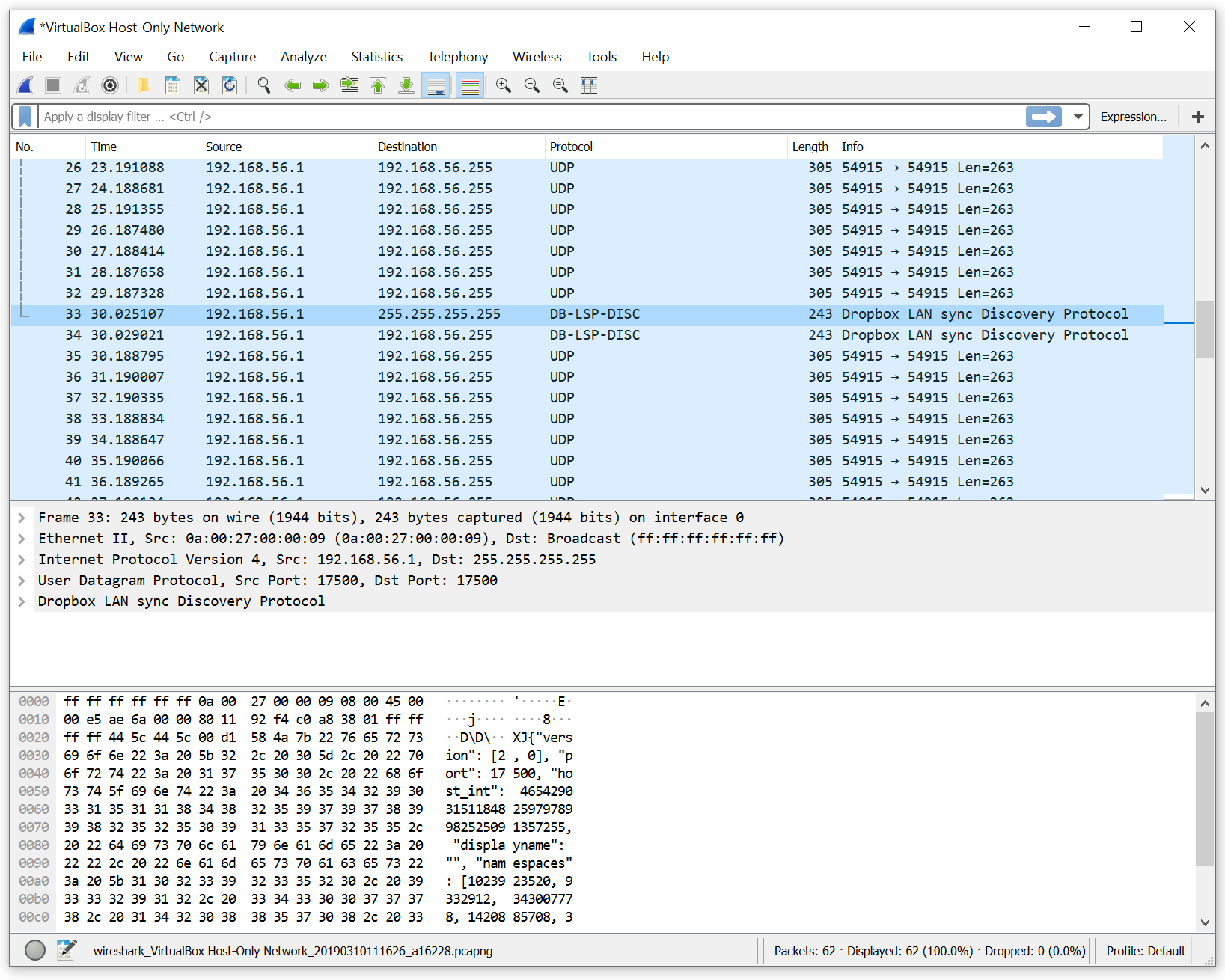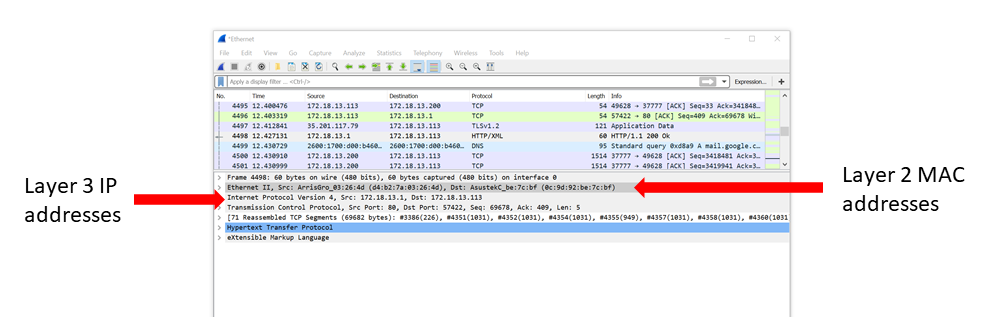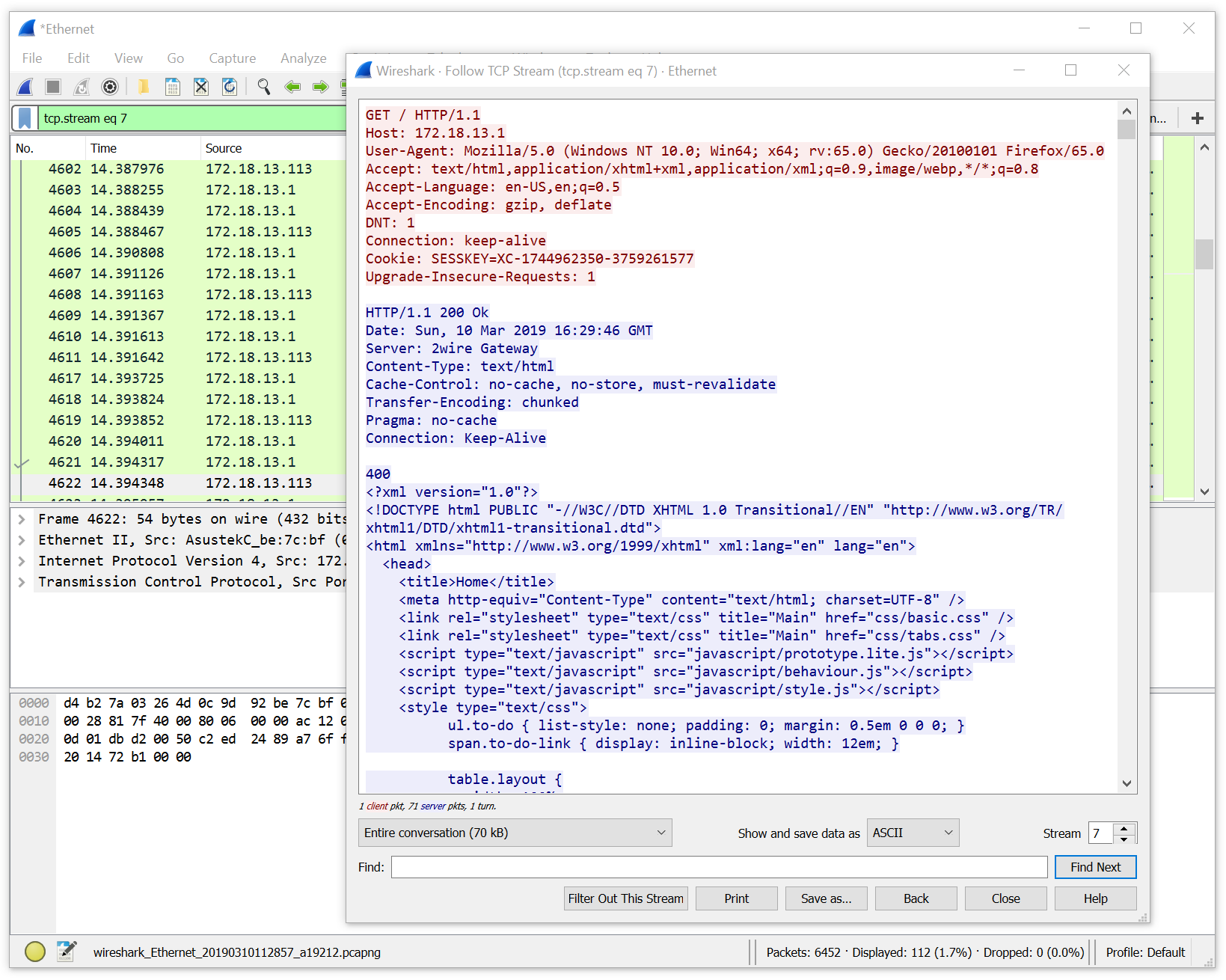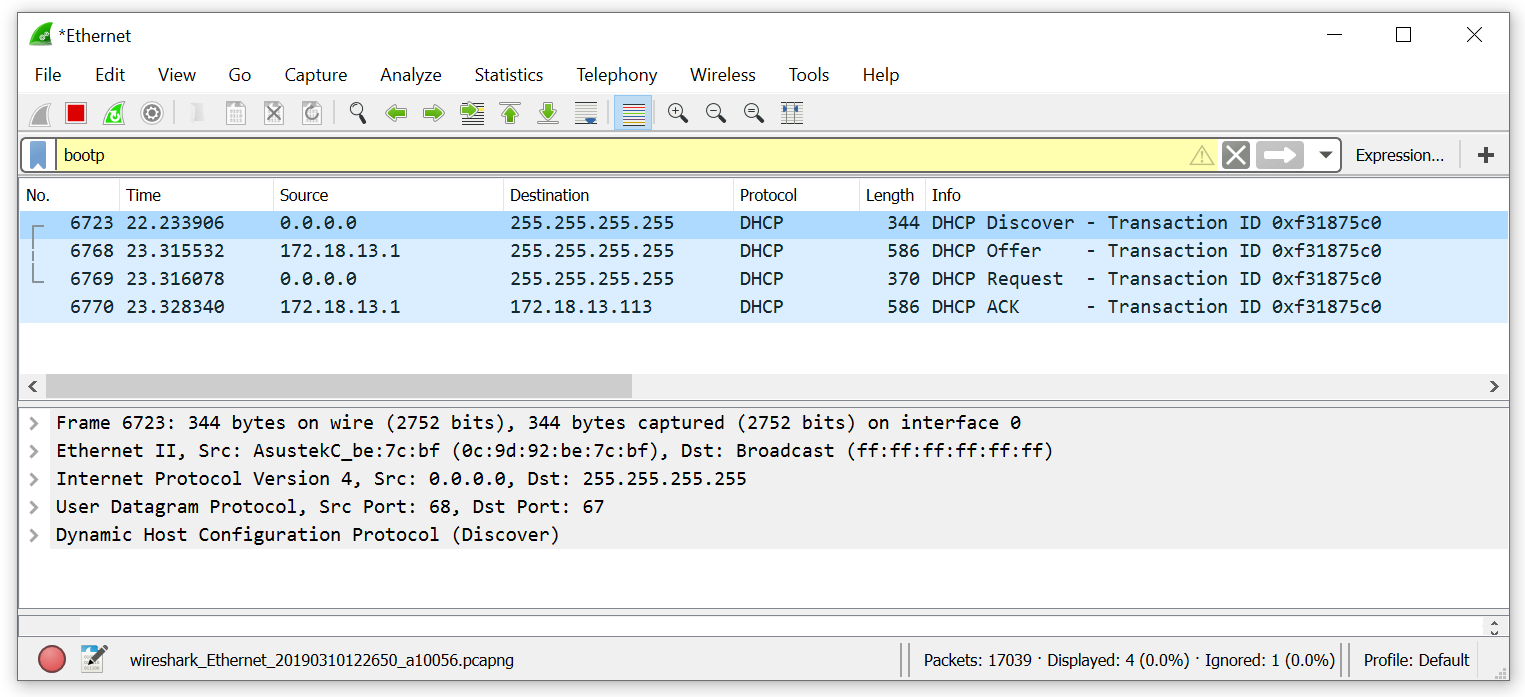CompTIA Network+ Update to New N10-008 Exam
New Network+ N10-008 Exam
Exam Details
| Exam Codes
|
N10-008
|
N10-007
|
| Launch Date
|
September 15, 2021
|
March 2018
|
| Exam Description | CompTIA Network+ validates the technical skills needed to securely establish, maintain and troubleshoot the essential networks that businesses rely on. | CompTIA Network+ N10-007 has been updated and reorganized to address the current networking technologies with expanded coverage of several domains by adding:
|
| Number of Questions
|
Maximum of 90 questions
|
|
| Type of Questions
|
Multiple choice and performance-based
|
Multiple Choice Questions (single and multiple response), drag and drops and performance-based
|
| Length of Test
|
90 Minutes
|
|
| Passing Score
|
720 (on a scale of 100-900)
|
|
| Recommended Experience
|
CompTIA A+ Certification and at least 9 to 12 months of networking experience
|
|
| Languages
|
English, with Japanese scheduled and others TBD
|
English, German, Japanese, Spanish, Portuguese
|
| Retirement
|
Generally three years after launch
|
June 2022
|
| Testing Provider
|
Pearson VUE
|
|
| Price
|
Full Price $348
|
|
More Certifications = More $$
IT Certifications have value both in the knowledge you learn and the credential you can show employers. Studying for a certification alone adds a whole new skill set to your tool box. Learning these new skills keeps you sharp and drives interest in “what’s next”. This attitude is necessary in a field that requires lifelong learning. The IT field is rapidly changing and you must keep up by continuing to study and learn. Certifications are the way you show others that you are leaning.
Turning that learning into Certifications is how you show employers that you are constantly growing and gives a method to verify your current level of knowledge. The proof is in the paycheck and the opportunities those additional skills provide.
The data from the Certification Magazine Salary Survey for 2015 shows the value of IT Certification. More importantly it shows the value of continuing to learn and add additional certifications to your resume.
DRAMA – Dave Rush Ask Me Anything 1 Year Anniversary
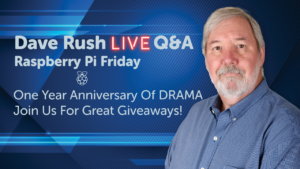
Join Dave Rush, senior instructor at Total Seminars, on August 6th at 2:00 Central time as we celebrate the one-year anniversary of our weekly livestream show: DRAMA – Dave Rush Ask Me Anything at https://youtube.com/user/totalseminarschannel
DRAMA is a live computer technology stream that features the Raspberry Pi computer as a tool to prepare for CompTIA exams and to learn other computer technologies. Viewers ask questions, interact with Dave and talk about all things technical.
Each week, Dave brings a special topic or easy-to-follow project that showcases the Raspberry as a fun and practical tool for learning or as a cool addition to home and business technology.
In addition to a great project, Dave will celebrate the anniversary show with great giveaways including free access to the great suites of CompTIA practice tests. And we’re giving away prizes including Raspberry Pi kits!
You Must Enter to Win
Testing Strategies for CompTIA Exams
CompTIA includes performance-based questions on their exams to make them more practical and keep up with trends in certification testing. Knowing what to expect and how to approach these question types is key to your success in passing the exams. First, let me fill you in on some facts about the exams.
Exam facts:
There are several different types of questions that may be included in your CompTIA exam:
- Multiple choice – the standard question, pick the right answer
- Multiple response – question, pick all that apply with more than one correct answer
- Fill in the blank – question, fill in the answer to the question
- Drag and drop – image or question where you drag answers to match the image or text
- Exhibits – answer questions relating to an attached picture or diagram (variation to Multiple choice)
- Performance-based – detailed question, open dialog boxes or other configuration windows and configure as needed.
CompTIA is adding more of the newer Drag and drop and Performance-based questions to their exam pool. You may get as few as 2-3 or as many as 10-12 of these newer type questions depending on which exam you are taking. The more of these new type questions you get the fewer of the traditional multiple choice, multiple response or exhibit type questions you will have, depending on the difficulty of the performance-based questions you get.
How new question types are graded:
Two important pieces of information about the new drag and drop and performance-based questions that you need to know:
- Partial Credit; Scoring credit may be offered if a candidate answers only part of a question correctly.
- No Negative Credit; CompTIA does not employ negative scoring on exam questions. In other words, scoring credit is not taken away for incorrect answers. A candidate should answer every exam question, even on the ones where they are not sure of the answer.
Testing Strategies:
The new question types like drag and drop and performance-based questions will be presented at the beginning of the exams. These questions can be more complex and take longer to answer than traditional multiple choice questions. DON’T GET BOGGED DOWN WITH THE PERFORMANCE-BASED QUESTIONS. You can skip questions and come back and answer them at the end. Here are some strategies to use when taking the exams:
- Skip the Performance-based questions and come back at the end to answer them so you don’t get bogged down and run out of time.
- Count the performance-based questions as you skip them so you know how many you have to do when you come back to them at the end.
- Read over all the performance-based questions and answer the ones you are most comfortable with first. Leave the ones you are less confident about until last.
- If you are not sure about some of the steps in the performance-based or drag and drop questions, give it your best guess. You may receive partial credit. Since CompTIA does not employ negative scoring a wrong answer does not hurt you any more than an unanswered question. Make your best guess, it can’t hurt you.
CompTIA provides information that may be helpful in preparing for the exams at the following links:
- CompTIA Exam Taking Tips: http://certification.comptia.org/testing/about-testing
- Performance Based Questions (PBQs) – http://certification.comptia.org/testing/about-testing/performance-based-questions-explained
Save on your CompTIA exams by purchasing Discount Vouchers from our web site.
Total Seminars’ TotalSims and TotalTester products will help you prepare for your CompTIA exams and make sure you are ready to pass. TotalSims help you prepare for the performance-based questions and let you do hands-on exercises to reinforce the concepts you learn while studying for the exams. Total Tester provides hundreds (A+ and Net+ have over 1000) of questions to create practice exams. You can create custom exams that focus only on objectives or chapter content you are having trouble with.


Wireshark As a Tool to Introductory Networking
Wireshark As a Tool to Introductory Networking
I’ve been using Wireshark, or it’s precursor Ethereal, since the late 90s. For those of you who don’t know this amazing tool, Wireshark is a free, well-known, powerful, open source protocol analyzer. Wireshark, along with its built-in capture tools, gives network support people an amazing set of tools to see almost anything you need on the packet/frame level of your networks.
Wireshark is truly one of those “mere moments to understand, a lifetime to truly conquer” type of tools because of the sheer amount of information it provides. You use a capture tool (Wireshark includes two different ones) to grab a bunch of packets, then see those captured frames in the primary interface. This three-part interface is simple: The top part contains your captured frames, each row represents an individual frame. The middle has expandable details of whatever frame you’ve selected from the top area. The bottom third displays the same selected frame in raw (hexadecimal) format.
Using all the features of Wireshark is wildly complex and powerful but I love to use this basic interface as a tool to expose brand-new networking students – and I mean DAY ONE learners – to several fundamental networking concepts. Let’s see what Wireshark does for me instructionally.
Note: I’m not saying that I sit down with students on day 1 in front of a Wireshark screen without anything else. I’m a huge believer in giving students motivation via lecture, toy blocks (just like the ones I use in videos), hats, and plenty of jokes to bind individual concepts. Wireshark comes in after plenty of concept instruction.
Total Seminars has resources to help you study for your CompTIA Certifications
Practice Tests: TotalTester has hundreds of questions in a pool that allows you to create custom exams by exam domain or by chapter. Take exams in Practice mode with assistance (hints and explanations) or in Final mode to see if you are ready for the real exams. Complete explanations for each question.
Lab Simulations: TotalSims for A+ and Network+ have hundreds of online labs. Prepare for CompTIA’s performance-based questions and learn more about technical concepts covered on the exams.
Discount Exam Vouchers: Purchase a CompTIA voucher and save on the cost of your exams.
OSI
I like teaching the OSI model as it gives learners an organization to separate network features, especially layers 1, 2, and 3. Wireshark makes this downright fun by pre-organizing each of these layers in the second field. Note in the following figure how layer 2 MAC addresses and Layer 3 IP addresses show up so clearly. The top line, “Frame 4498” is Wireshark’s method for keeping all the frames in order.
If you’re a brave instructor, go ahead and show the port numbers as well. I love to use the line “IP gets you to the right computer, but ports get you to the right application.” This is also a SCREAMING opportunity to pull out those toy blocks and start talking about Protocol Data Units (PDUs). I’ll go ahead and start defining Ethernet frames, IP packets, TCP datagrams, etc. – and why not? They are literally LOOKING AT PDUs as you speak so why not define them?
Did I mention this is DAY ONE instruction? Heck, this is the morning of Day One!
Packetized Data
At this point, you’ve got the learners eating out of your hands with PDUs. Let’s go ahead and make sure they understand the idea of packetized data and the need for a stream of packets to send one piece of data. My favorite lab is to have them run a capture of a HTTP page (not HTTPS!) and run the “Follow TCP stream” feature to see the raw output. Then close the stream and show them the filter Wireshark adds to filter out all the other frames.
Encrypted/Unencrypted Data
I spend hours of course time on encryption but now that you just showed them unencrypted data why not just grab a quick HTTPS page and make a helluva teaser for those later lessons? Don’t linger on this as it’s just a teaser.
Switch Functions
I know. I’m old. I still lecture on hub vs. bridge vs. switch. Learners often have a problem with the idea of switches without a demonstration. Just plug into a switch and run Wireshark. Let the student look at the destination and source IP addresses – it’s only unicast and broadcast (you might want to avoid multicast this early but I’m still on the fence about that).
This might even be chance to add a column for destination MAC address and a filter for MAC address = FF.FF.FF.FF.FF.FF. These are easy to do in Wireshark.
Protocols
OK, I don’t do this on day one, but with a good intro to Wireshark early in the course I can turn back to it over and over. I love to show protocols at work using Wireshark. One of my favorites is DHCP. Here’s a screen of a four-step DHCP process. Quiz: Why does DHCP take four steps? Couldn’t it work in just two or maybe three? I’ll answer this in a few days.
These are just some ideas that you’ll want to consider next time you’re teaching an introductory networking course. I think Wireshark is an amazing tool with a simple, intuitive interface that wonderfully reinforces so many fundamental networking concepts. Give it a try!