

Does the thought of taking your test at home send shivers up your spine? Are you scared that you will fail because you won’t be ready? Does the idea of having someone watch you make you feel like you’re in a bad 1980s video sung by Rockwell and Michael Jackson?
It’s OK to get a little nervous before plunging into the unfamiliar. This may be not only your first time taking a CompTIA exam, but also your first time testing from home! Luckily, you’re not alone in having those feelings as this is a new process for most of us.

Not a proctor, just the world’s creepiest shoulder surfer.
I Ain’t Afraid of No Ghosts
We’ll help you overcome your fears by helping you prepare. Fortunately, many others before you have already done it successfully. After all, CompTIA allowed testing from home on April 15. Other vendors like Certiport and Cisco, among others, have done the same.
By the way, if you want to check out those other certifications or get some more last-minute practice, then check out our materials here:
Total Seminars on Certifications
- TotalVideo video-based training courses
- TotalSims performance-based question prep
- TotalTester practice tests
Ready to test?
Click here to get CompTIA Discount Exam Vouchers
Test at Your Favorite Haunt
With a strong Internet connection, a computer that meets the requirements, the right ID materials, and no prohibited materials or distractions in the room, then you can test safely from home. Also, make sure that you plugged your computer into a reliable power source and aren’t relying on the battery.
Good news! You don’t even have to test at home; you can test from work, or also a public library! You can’t take the test from a tablet or mobile phone at this time.

What happens when you keep putting off scheduling the test.
Bad Things Come in Threes … Unless You Prepare!
First, you should check if your computer would work under exam conditions. Take the official system test to see how well it would perform on the day of the test:
Assuming that you pass, then your next biggest concern will involve having a high bandwidth because you will use streaming video and audio for the entire two hour test. You should try a speed test.
Ideally a wired connection works best. If you have only a wireless connection, then ensure that others in your area turned off their connections temporarily. Better yet, have them leave during test time. Yes, Big Brother is watching you, so give him a gift card for a coffee, send him trick or treating somewhere, or give him a book to read.
Now that you know you have the proper equipment, you need to get familiar with the test format. Unfortunately, because you cannot use notes on paper or electronic devices to remember things, draw diagrams, summon spells, or perform calculations, you’ll use a sheet on the screen for your notes. We really, REALLY recommend that you practice using this feature before so that you don’t waste precious time learning how it works during the test itself:
https://home.pearsonvue.com/onvue/whiteboard
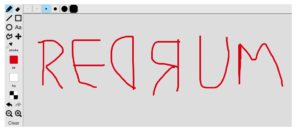
My proctor quit after I tested for some reason.
Now, if you do these three things, you’re pretty much ready to test at home by this point. But you should also know what to do for the test itself.
Don’t Ghost Your Test at Home!
Just as with any standard test center, you should arrive 30 minutes early. The check in process takes 15 minutes. If you’re scheduled at 1 PM, then get online and be ready by 12:30 PM.
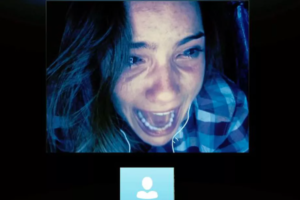
Screams and tears won’t make you any less late. Arrive early to avoid upsets! No exceptions!
The proctor will explain the dos and don’ts. You will provide an ID copy, just like at a testing center, but good idea to bring two in case one doesn’t count.
The proctor will validate your ID with the Web camera and explain the rules. This means that you will need to make sure that your camera, microphone, and speakers work.
Just Because You’re Paranoid Doesn’t Mean They’re Not Watching You
The camera must be positioned so that the proctor can see you, the screen, and keyboard. Software will record your test screen even if you somehow block the Web camera with your hand, so you can’t “accidentally” block the screen. Trust us, we thought about it and they beat us to it already.
You cannot wear any phones, headphones, headsets, electronic devices, pagers (if you’re in a 1980s costume I guess), watches, wallets, purses, hats, head coverings, bags, coats, books, notepads, pocket protectors, or anything else not approved. Clothes are optional but we highly recommend them.

Wait, so we’re supposed to be afraid of her for not wearing a mask? Clown world indeed. Go, 2020!
I Can See Your House From Here…
The proctor will also make you pick up the Web camera and do a 360 view of the entire room. Therefore, you must remove all electronic devices, audio devices, notes, cards, books, scrawls on the wall/ceiling, floor, and any people who could possibly give hints, tips or cheats.
You can’t have notes, books, papers, pens, pencils, monitors or computers (or at least they must be turned off and unplugged), whiteboards, blackboards, Ouija boards, bloody messages scrawled on the wall, etc.

Are you moving it or did the mouse run out of battery and stop syncing again?
You won’t pass if you fail this preview of the room. The camera also will help the proctor to see if you’re checking your pockets, looking at the floor, or glancing around during the test looking at things that can help you during the test. Basically, you must look at the screen only.

Sure it’s disturbing, but at least they can’t accuse you of cheating on the test!
Don’t Rely on Phantom Power
You will also need to enable your microphone. That system test that you did earlier should check the microphone component. CompTIA doesn’t want someone to record the questions with hidden microphone, therefore you cannot talk to yourself during the test. Besides, it’s kind of weird. Psychic communication with spirits is technically not prohibited, but since they’d probably only know old versions of the test anyway any ghosts in the machine won’t help you very much.

We prefer the term living impaired, thank you.
CompTIA Will Soon Mean for Computer TestIng At Home (The H is Silent)
That’s pretty much it! You can now take the test and with our help you’ll know all the content so that you can pass the exams with ease. Once you’re done, the test will ask demographic and basic questions – just like they do at the test site examinations – and THEN it will give you your results. You will get a hard copy in the mail and you can get a digital copy on the spot.
We hope that you have a safe and Happy Halloween and that you succeed on your exams! Now go study, register, and test, then let us know how it goes!

Uh, you go first. I’ll be right behind you.
CompTIACompTIA A+CompTIA Network+exam strategiesTest at hometesting strategies

