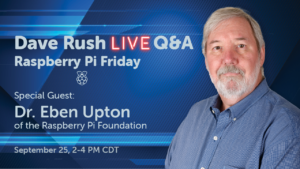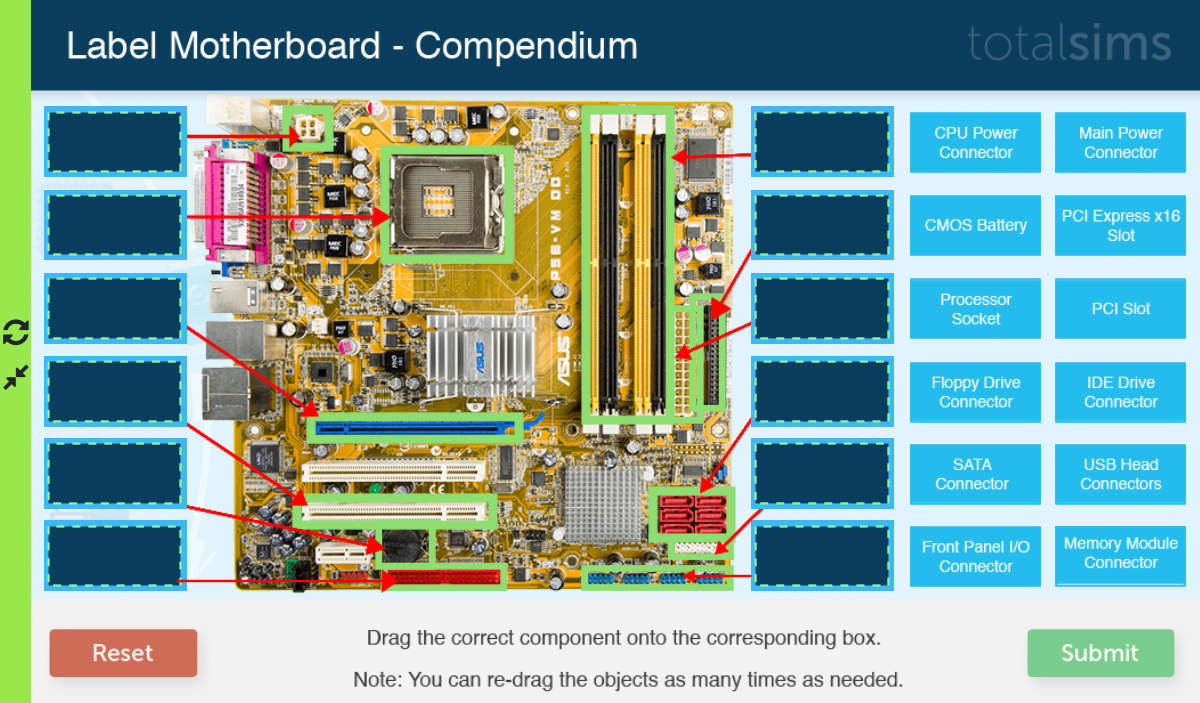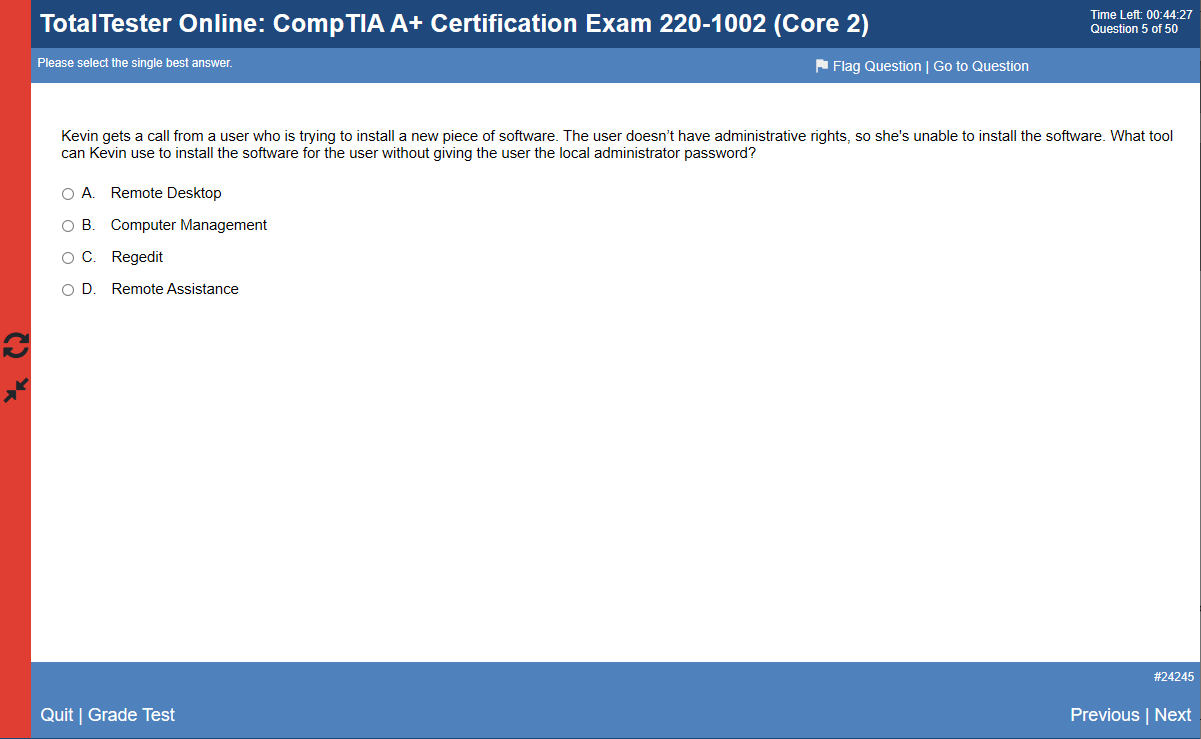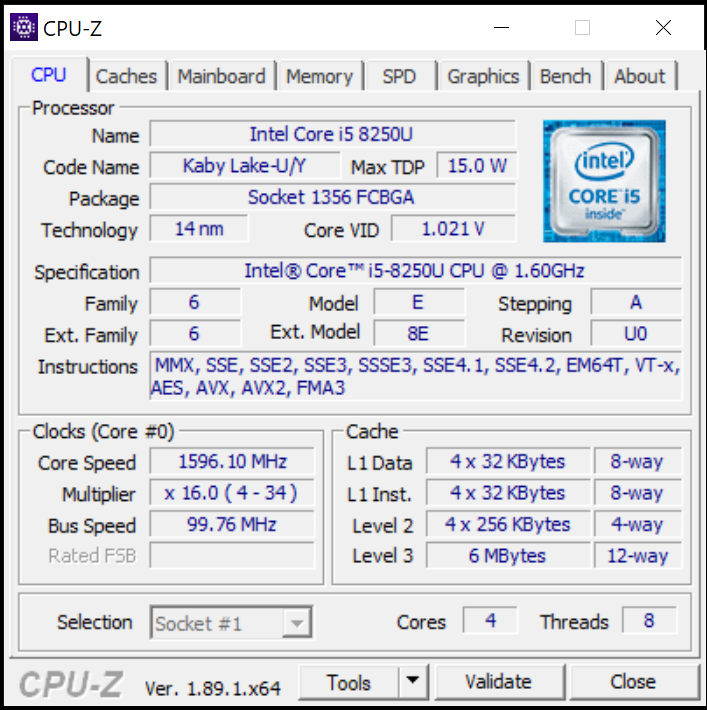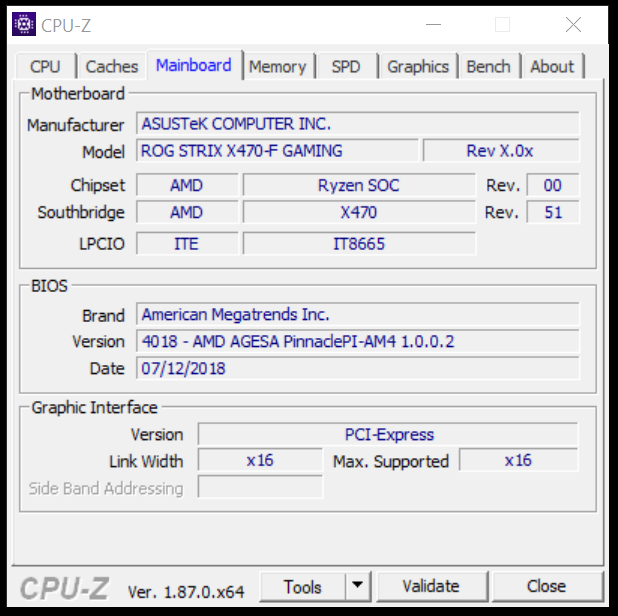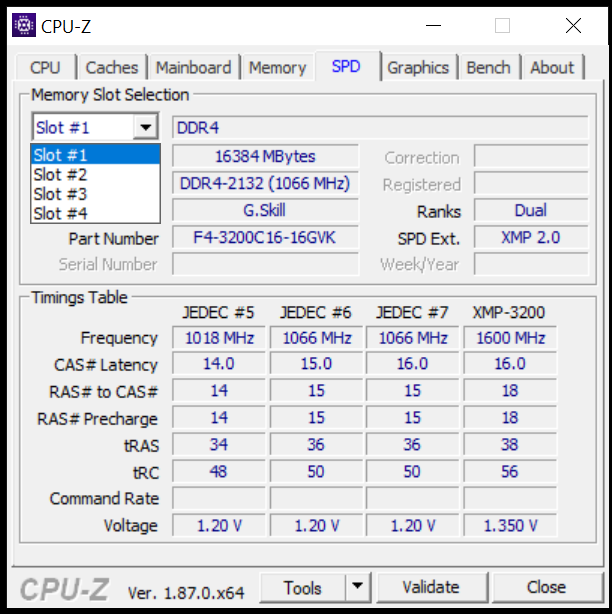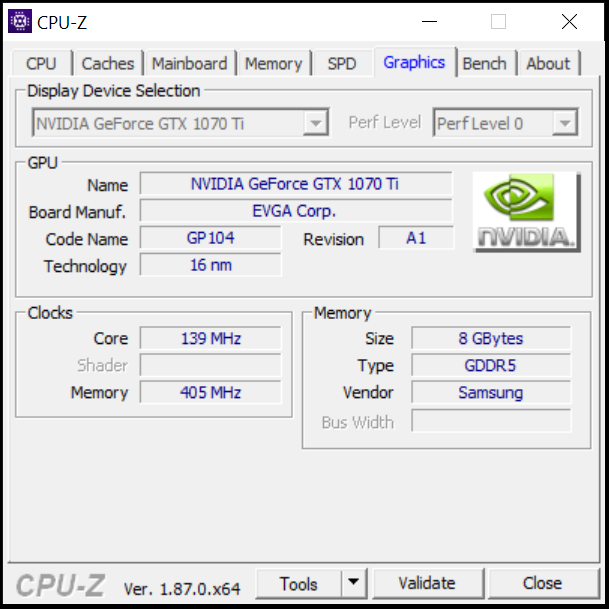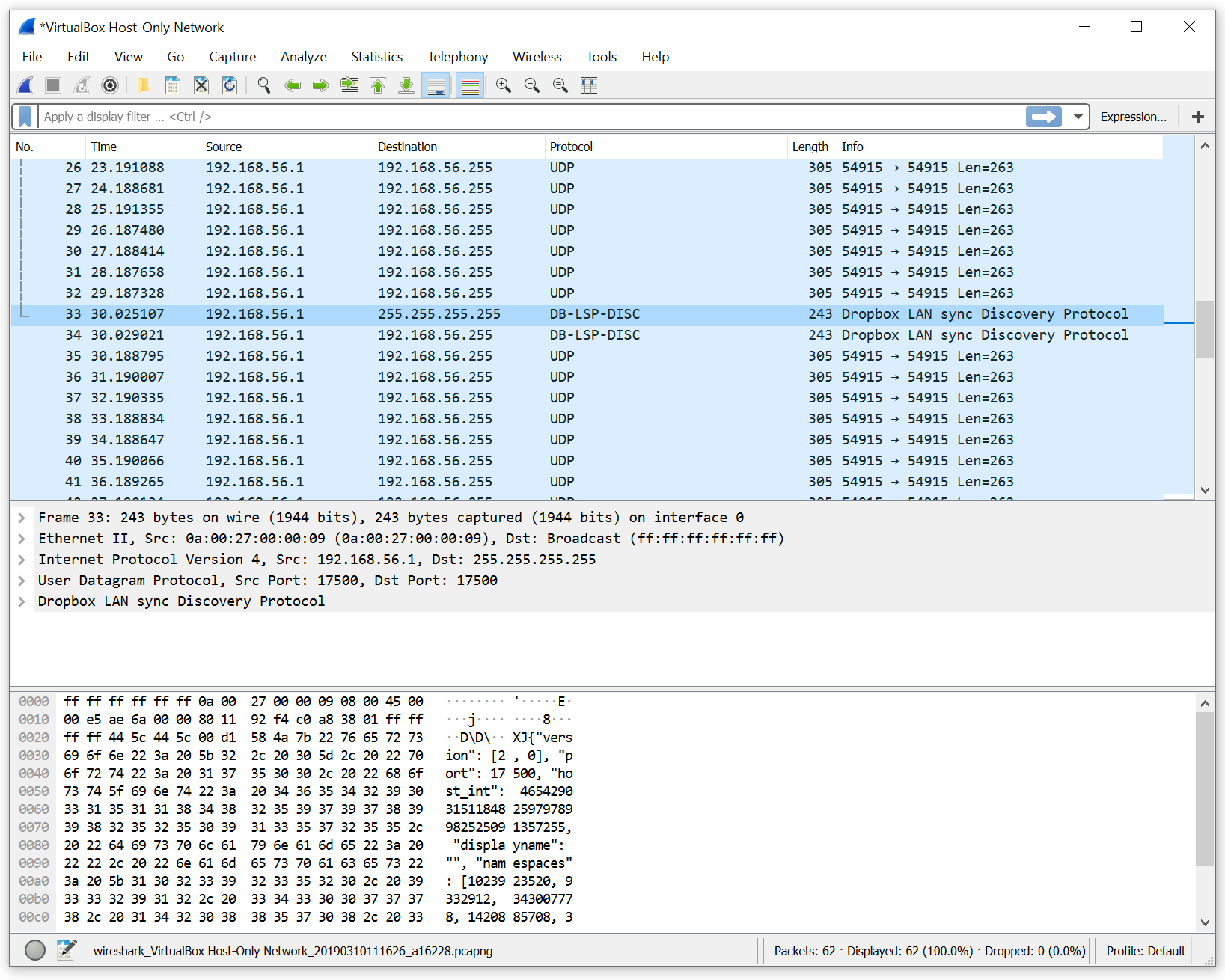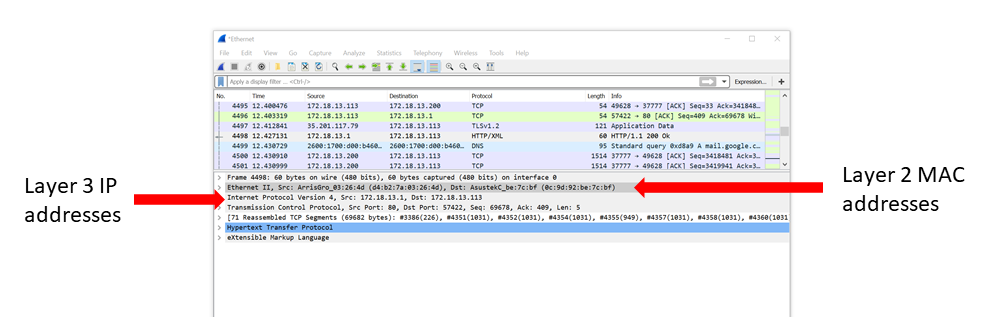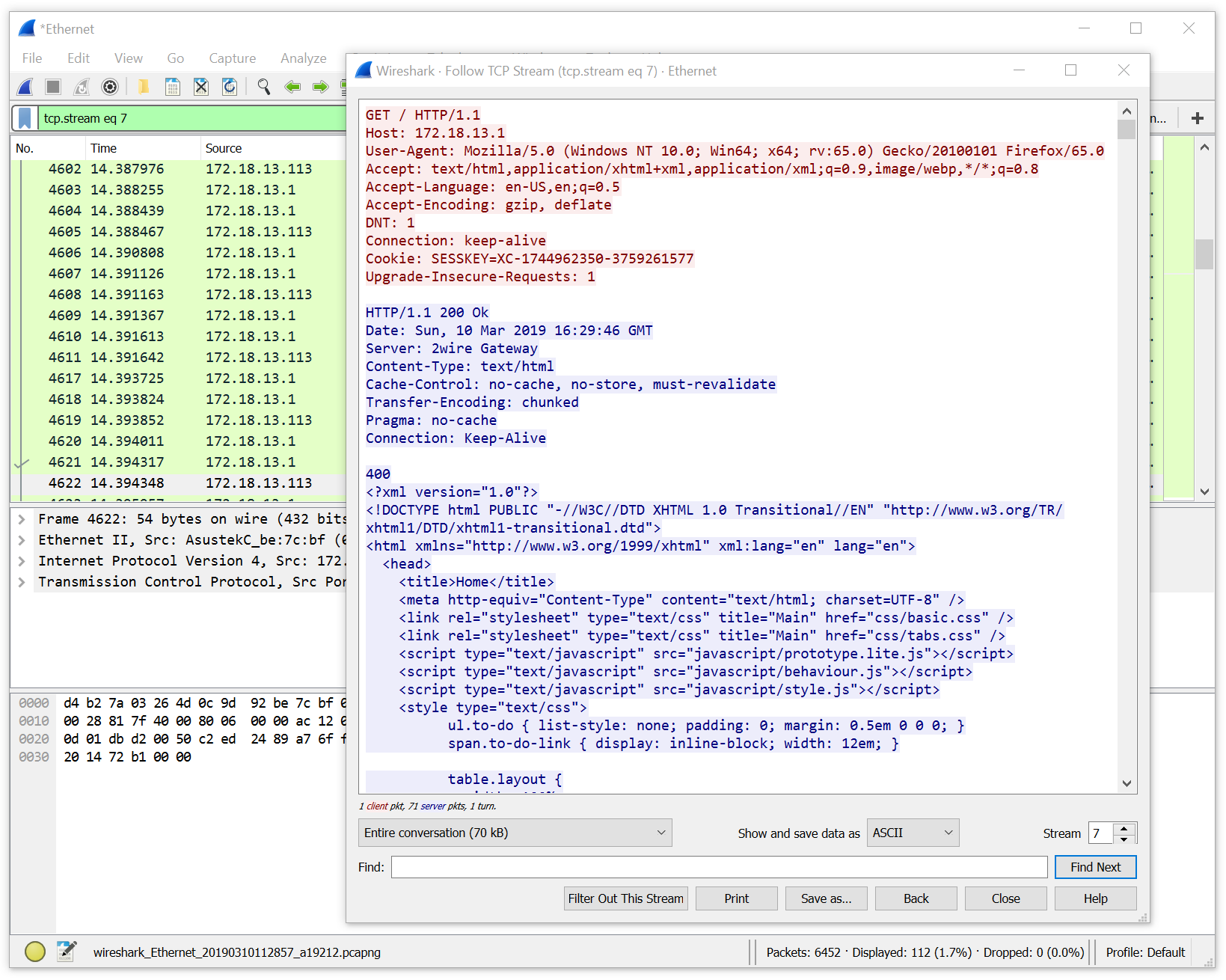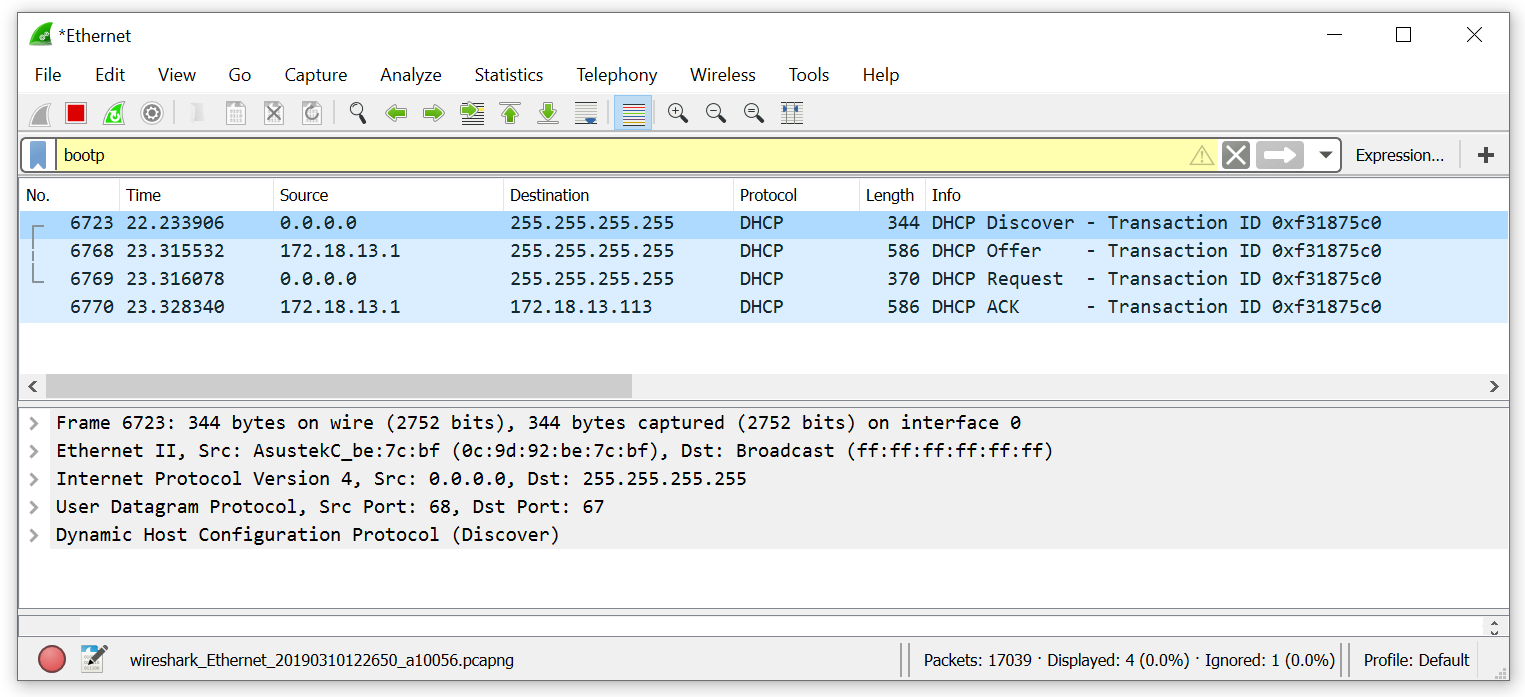The top 10 highest-paying jobs in information security in 2021
Information security continues to grow. According to the U.S. Bureau of Labor Statistics, the information security field is expected to grow by a whopping 31% between 2019 and 2029.
This article details the top 10 highest-paying jobs in information security for 2021, presented in ascending order, so you can get a high-level idea of what these roles pay on average.
DRAMA – Dave Rush Ask Me Anything 1 Year Anniversary
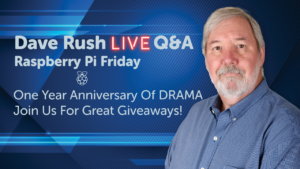
Join Dave Rush, senior instructor at Total Seminars, on August 6th at 2:00 Central time as we celebrate the one-year anniversary of our weekly livestream show: DRAMA – Dave Rush Ask Me Anything at https://youtube.com/user/totalseminarschannel
DRAMA is a live computer technology stream that features the Raspberry Pi computer as a tool to prepare for CompTIA exams and to learn other computer technologies. Viewers ask questions, interact with Dave and talk about all things technical.
Each week, Dave brings a special topic or easy-to-follow project that showcases the Raspberry as a fun and practical tool for learning or as a cool addition to home and business technology.
In addition to a great project, Dave will celebrate the anniversary show with great giveaways including free access to the great suites of CompTIA practice tests. And we’re giving away prizes including Raspberry Pi kits!
You Must Enter to Win
Microsoft Finds a Third Print Spooler Bug
Microsoft finds another bug in Windows print spooler
Microsoft is again urging its customers to disable Windows print spooler, warning of a new escalation-of-privilege vulnerability in all Windows versions, even those with the recent PrintNightmare patch. This is the third print spooler vulnerability to emerge in five weeks.
Another zero day vulnerability in Windows Print Spooler can give a threat actor administrative privileges on a Windows machine through a remote server under the attacker’s control and the ‘Queue-Specific Files’ feature.
Last month, a security researcher accidentally revealed a zero-day Windows print spooler vulnerability known as PrintNightmare that Microsoft tracks as CVE-2021-34527.
Exploiting this vulnerability lets a threat actor increase privileges on a machine or execute code remotely.


Don’t Be Scared to Test at Home This Halloween!
Does the thought of taking your test at home send shivers up your spine? Are you scared that you will fail because you won’t be ready? Does the idea of having someone watch you make you feel like you’re in a bad 1980s video sung by Rockwell and Michael Jackson?
It’s OK to get a little nervous before plunging into the unfamiliar. This may be not only your first time taking a CompTIA exam, but also your first time testing from home! Luckily, you’re not alone in having those feelings as this is a new process for most of us.

Not a proctor, just the world’s creepiest shoulder surfer.
I Ain’t Afraid of No Ghosts
We’ll help you overcome your fears by helping you prepare. Fortunately, many others before you have already done it successfully. After all, CompTIA allowed testing from home on April 15. Other vendors like Certiport and Cisco, among others, have done the same.
By the way, if you want to check out those other certifications or get some more last-minute practice, then check out our materials here:
Total Seminars on Certifications
- TotalVideo video-based training courses
- TotalSims performance-based question prep
- TotalTester practice tests
Ready to test?
Click here to get CompTIA Discount Exam Vouchers
Test at Your Favorite Haunt
With a strong Internet connection, a computer that meets the requirements, the right ID materials, and no prohibited materials or distractions in the room, then you can test safely from home. Also, make sure that you plugged your computer into a reliable power source and aren’t relying on the battery.
Good news! You don’t even have to test at home; you can test from work, or also a public library! You can’t take the test from a tablet or mobile phone at this time.

What happens when you keep putting off scheduling the test.
Bad Things Come in Threes … Unless You Prepare!
First, you should check if your computer would work under exam conditions. Take the official system test to see how well it would perform on the day of the test:
Assuming that you pass, then your next biggest concern will involve having a high bandwidth because you will use streaming video and audio for the entire two hour test. You should try a speed test.
Ideally a wired connection works best. If you have only a wireless connection, then ensure that others in your area turned off their connections temporarily. Better yet, have them leave during test time. Yes, Big Brother is watching you, so give him a gift card for a coffee, send him trick or treating somewhere, or give him a book to read.
Now that you know you have the proper equipment, you need to get familiar with the test format. Unfortunately, because you cannot use notes on paper or electronic devices to remember things, draw diagrams, summon spells, or perform calculations, you’ll use a sheet on the screen for your notes. We really, REALLY recommend that you practice using this feature before so that you don’t waste precious time learning how it works during the test itself:
https://home.pearsonvue.com/onvue/whiteboard
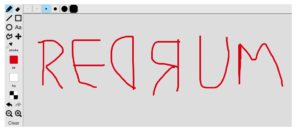
My proctor quit after I tested for some reason.
Now, if you do these three things, you’re pretty much ready to test at home by this point. But you should also know what to do for the test itself.
Don’t Ghost Your Test at Home!
Just as with any standard test center, you should arrive 30 minutes early. The check in process takes 15 minutes. If you’re scheduled at 1 PM, then get online and be ready by 12:30 PM.
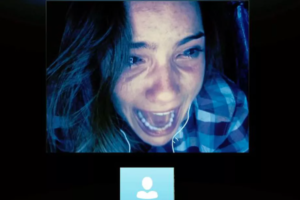
Screams and tears won’t make you any less late. Arrive early to avoid upsets! No exceptions!
The proctor will explain the dos and don’ts. You will provide an ID copy, just like at a testing center, but good idea to bring two in case one doesn’t count.
The proctor will validate your ID with the Web camera and explain the rules. This means that you will need to make sure that your camera, microphone, and speakers work.
Just Because You’re Paranoid Doesn’t Mean They’re Not Watching You
The camera must be positioned so that the proctor can see you, the screen, and keyboard. Software will record your test screen even if you somehow block the Web camera with your hand, so you can’t “accidentally” block the screen. Trust us, we thought about it and they beat us to it already.
You cannot wear any phones, headphones, headsets, electronic devices, pagers (if you’re in a 1980s costume I guess), watches, wallets, purses, hats, head coverings, bags, coats, books, notepads, pocket protectors, or anything else not approved. Clothes are optional but we highly recommend them.

Wait, so we’re supposed to be afraid of her for not wearing a mask? Clown world indeed. Go, 2020!
I Can See Your House From Here…
The proctor will also make you pick up the Web camera and do a 360 view of the entire room. Therefore, you must remove all electronic devices, audio devices, notes, cards, books, scrawls on the wall/ceiling, floor, and any people who could possibly give hints, tips or cheats.
You can’t have notes, books, papers, pens, pencils, monitors or computers (or at least they must be turned off and unplugged), whiteboards, blackboards, Ouija boards, bloody messages scrawled on the wall, etc.

Are you moving it or did the mouse run out of battery and stop syncing again?
You won’t pass if you fail this preview of the room. The camera also will help the proctor to see if you’re checking your pockets, looking at the floor, or glancing around during the test looking at things that can help you during the test. Basically, you must look at the screen only.

Sure it’s disturbing, but at least they can’t accuse you of cheating on the test!
Don’t Rely on Phantom Power
You will also need to enable your microphone. That system test that you did earlier should check the microphone component. CompTIA doesn’t want someone to record the questions with hidden microphone, therefore you cannot talk to yourself during the test. Besides, it’s kind of weird. Psychic communication with spirits is technically not prohibited, but since they’d probably only know old versions of the test anyway any ghosts in the machine won’t help you very much.

We prefer the term living impaired, thank you.
CompTIA Will Soon Mean for Computer TestIng At Home (The H is Silent)
That’s pretty much it! You can now take the test and with our help you’ll know all the content so that you can pass the exams with ease. Once you’re done, the test will ask demographic and basic questions – just like they do at the test site examinations – and THEN it will give you your results. You will get a hard copy in the mail and you can get a digital copy on the spot.
We hope that you have a safe and Happy Halloween and that you succeed on your exams! Now go study, register, and test, then let us know how it goes!

Uh, you go first. I’ll be right behind you.
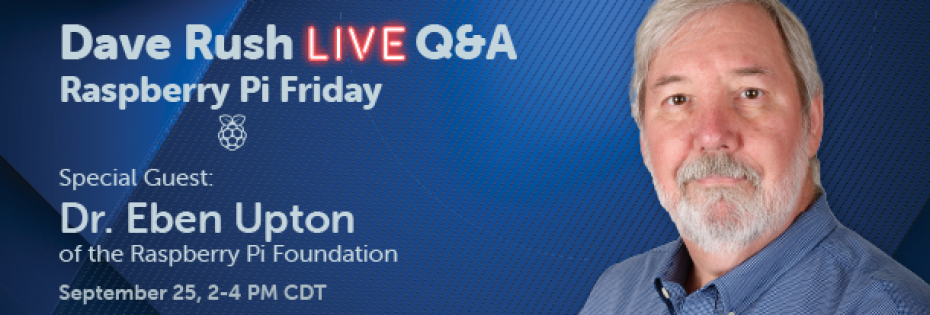

Join Us Friday, September 25 from 2-4 PM CDT for Raspberry Pi Creator Dr. Eben Upton!
Mark your calendars because we have a special Dave Rush LIVE Q&A as we’ll host Dr. Eben Upton, creator of the Raspberry Pi and co-founder of the Raspberry Pi Foundation on our YouTube channel!
Meet Dr. Eben Upton: He’s ‘Berry Accomplished

Dr. Eben Upton holds a Bachelor of Arts degree in Physics and Engineering from the University of Cambridge. He later received a Cambridge Diploma in Computer Science and a Ph.D.
Eben also holds a Master of Business Administration from the Cambridge Judge Business School.
Some Juice on the Raspberry Pi
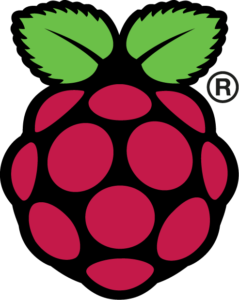
In 2012, the Raspberry Pi Foundation (RPiF) released the Model B. Within two years it sold over two million units and eventually became the best-selling UK PC of all time!
The RPiF aims to “promote the study of computer science and related topics, especially at school level, and to put the fun back into learning computing.” That’s a mission we support!
Total Seminars Helps You Certify:
- TotalVideo video-based training courses
- TotalSims performance-based question prep
- TotalTester practice tests
When you’re ready to test:
CompTIA Discount Exam Vouchers
Just Desserts
If you haven’t yet seen them, then catch the earlier episodes of our Senior Instructor Dave Rush hosting Raspberry Pi Fridays.
Every episode includes useful information about these cool machines as Dave answers your CompTIA and IT industry questions live.
Win a Raspberry Pi!
Plus, you could win one of several Raspberry Pis or other prizes that we’re giving away!

To qualify for your slice of the Pi and to get your questions to Eben, you must be present to win.
Remember to mark your calendar for Friday Pi Day, September 25 from 2-4 PM Central Time for our live AMA. Don’t flake out; come early and get served up a piece of the fun. It’ll be as American as Raspberry Pi! (OK that’s enough pie puns for today, don’t get crusty with me).
Come Get Your Fill!

Hungry for more knowledge? Check our zero-calorie offerings at Total Seminars.
Total Seminars on Certifications
- TotalVideo video-based training courses
- TotalSims performance-based question prep
- TotalTester practice tests
Ready to test?
Click here to get CompTIA Discount Exam Vouchers
CompTIA online testing coming April 15th
CompTIA Online testing coming April 15th
CompTIA uses Pearson / VUE testing centers to administrate their Certification Exams. Due to the Covid-19 pandemic many of the VUE testing centers have closed around the world. In response to this, CompTIA is working with VUE to launch their online testing program.
CompTIA has been working on creating an online testing alternative for over a year and hoped to launch it by the end of 2020. Due to the Covid-19 issues they have accelerated the launch of their online testing program and CompTIA will be launching online testing April 15th.
CompTIA is partnering with VUE to use VUE’s new OnVUE platform to administer the online exams. You can learn more about OnVUE HERE.
Here are some details from CompTIA:
- Online Testing: StartingApril 15, 2020, CompTIA will be offering online testing, with remote proctoring, that will allow candidates to take their CompTIA exam at home, anytime, while maintaining a secure testing environment.
Note: Please be aware there is high demand for online testing with remote proctoring. Candidates will be able “schedule” their exam starting April 15th; however this does not mean that candidates will all be able test on that date.
- Online testing will NOT be available: Cuba, Iran, North Korea, Sudan, Syria, Japan, Slovenia, China and South Korea. Pearson OnVUE platform is not available in these select locations.
- Exams Available:All exams are available, with a few exceptions. Server+ won’t be available until May 1st, 2020. Not Available: CTT+ and any site licenses.
- Languages:Remote tests are available in all languages for which the exam is currently offered, however the proctors are English speaking only. The Pearson OnVUE platform is also English only.
- Rescheduling Exams: Candidates may reschedule an exam at a Pearson VUE testing center at any time. If candidates would instead like to take an online exam, please reschedule your exam on or after April 15, 2020.
We will update this blog as additional information becomes available next week.
Discount CompTIA Exam Vouchers
Save on your CompTIA exams by purchasing vouchers from Total Seminars web site.
Try our TotalSims
Prepare for performance-based questions and do hands-on exercises to reinforce concepts while studying for the exams.
Try our TotalTester
Hundreds of questions with customizable exams. Each new exam is pulled from a pool of questions, so each exam is different. Create exams by objectives or by chapter. Take your custom test in Exam mode or in Practice mode with hints, explanations and study references. Get results graded by exam objective so you know where to focus your review. The best way to prepare for the exam questions is to practice as many questions as you can.
Testing Strategies for CompTIA Exams
CompTIA includes performance-based questions on their exams to make them more practical and keep up with trends in certification testing. Knowing what to expect and how to approach these question types is key to your success in passing the exams. First, let me fill you in on some facts about the exams.
Exam facts:
There are several different types of questions that may be included in your CompTIA exam:
- Multiple choice – the standard question, pick the right answer
- Multiple response – question, pick all that apply with more than one correct answer
- Fill in the blank – question, fill in the answer to the question
- Drag and drop – image or question where you drag answers to match the image or text
- Exhibits – answer questions relating to an attached picture or diagram (variation to Multiple choice)
- Performance-based – detailed question, open dialog boxes or other configuration windows and configure as needed.
CompTIA is adding more of the newer Drag and drop and Performance-based questions to their exam pool. You may get as few as 2-3 or as many as 10-12 of these newer type questions depending on which exam you are taking. The more of these new type questions you get the fewer of the traditional multiple choice, multiple response or exhibit type questions you will have, depending on the difficulty of the performance-based questions you get.
How new question types are graded:
Two important pieces of information about the new drag and drop and performance-based questions that you need to know:
- Partial Credit; Scoring credit may be offered if a candidate answers only part of a question correctly.
- No Negative Credit; CompTIA does not employ negative scoring on exam questions. In other words, scoring credit is not taken away for incorrect answers. A candidate should answer every exam question, even on the ones where they are not sure of the answer.
Testing Strategies:
The new question types like drag and drop and performance-based questions will be presented at the beginning of the exams. These questions can be more complex and take longer to answer than traditional multiple choice questions. DON’T GET BOGGED DOWN WITH THE PERFORMANCE-BASED QUESTIONS. You can skip questions and come back and answer them at the end. Here are some strategies to use when taking the exams:
- Skip the Performance-based questions and come back at the end to answer them so you don’t get bogged down and run out of time.
- Count the performance-based questions as you skip them so you know how many you have to do when you come back to them at the end.
- Read over all the performance-based questions and answer the ones you are most comfortable with first. Leave the ones you are less confident about until last.
- If you are not sure about some of the steps in the performance-based or drag and drop questions, give it your best guess. You may receive partial credit. Since CompTIA does not employ negative scoring a wrong answer does not hurt you any more than an unanswered question. Make your best guess, it can’t hurt you.
CompTIA provides information that may be helpful in preparing for the exams at the following links:
- CompTIA Exam Taking Tips: http://certification.comptia.org/testing/about-testing
- Performance Based Questions (PBQs) – http://certification.comptia.org/testing/about-testing/performance-based-questions-explained
Save on your CompTIA exams by purchasing Discount Vouchers from our web site.
Total Seminars’ TotalSims and TotalTester products will help you prepare for your CompTIA exams and make sure you are ready to pass. TotalSims help you prepare for the performance-based questions and let you do hands-on exercises to reinforce the concepts you learn while studying for the exams. Total Tester provides hundreds (A+ and Net+ have over 1000) of questions to create practice exams. You can create custom exams that focus only on objectives or chapter content you are having trouble with.


CPU-Z: Info on Your Core Components
There’s few tools more useful than Frank Delattre’s amazing CPU-Z, available over at www.cpuid.com, to help learners wrap their heads around processors speeds, multipliers, CPU family/code names, cache, RAM timings, and SPD (RAM serial presence detect) than this wonderful product. CPU-Z has been around for almost 20 years but it’s very well supported and constantly updated.
The fun starts the second you run the tool, opening you to a host of nerdy details about the CPU.
Isn’t that a wonderfully simple way to show a CPU multiplier? Even better, it shows the motherboard speed which you can use later to multiply DDRX memory.
Ah, the cache sizes. Yeah, I know: no one really needs to know cache but it definitely fits under Mike’s CiC (Cuz’ It’s Cool) rule. Honestly, there’s enough cache information on the CPU tab I rarely use the dedicated Caches tab.
Total Seminars has resources to help you study for your CompTIA Certifications
Practice Tests: TotalTester has hundreds of questions in a pool that allows you to create custom exams by exam domain or by chapter. Take exams in Practice mode with assistance (hints and explanations) or in Final mode to see if you are ready for the real exams. Complete explanations for each question.
Lab Simulations: TotalSims for A+ and Network+ have hundreds of online labs. Prepare for CompTIA’s performance-based questions and learn more about technical concepts covered on the exams.
Discount Exam Vouchers: Purchase a CompTIA voucher and save on the cost of your exams.
My next favorite tab is Mainboard. Manufacturer, model, Southbridge, and IO chip are great, but it even tosses in the brand, version, and date of your BIOS – need to flash? Find out here.
The Memory and SPD tabs give almost the same information: RAM type, speed (shown in both PCX-rating and DDRX), even part numbers. These are great but I prefer the way the SPD tab shows the used and unused RAM slots on my motherboard – sure beats crawling under a system to see how you can add more RAM. Also, if you’re brave enough to show RAM timings (handy for learning overclocking) this tab is very clear and easy to read.
Last is the Graphics tab. It really only answers one question for me but it’s a big one: “What graphics card is in this computer?”
Look, I admit it. I’m a CPU-Z fanboy. It’s free, fast, safe, and provides accurate detailed information. This tool is on my thumb drive and in the hands of every entry-level standalone student I teach. Thanks, Frank!
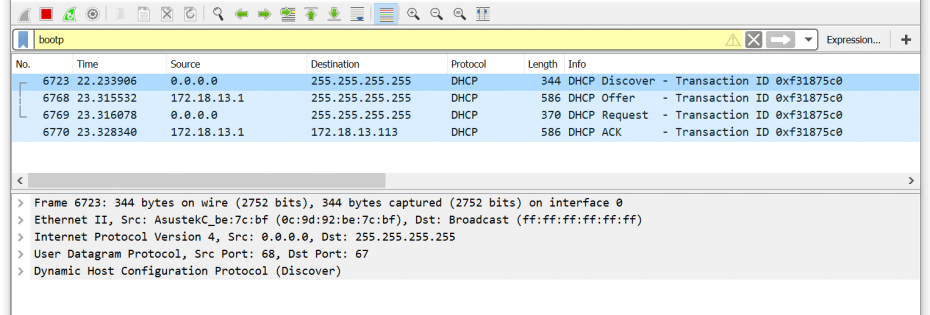

Wireshark As a Tool to Introductory Networking
Wireshark As a Tool to Introductory Networking
I’ve been using Wireshark, or it’s precursor Ethereal, since the late 90s. For those of you who don’t know this amazing tool, Wireshark is a free, well-known, powerful, open source protocol analyzer. Wireshark, along with its built-in capture tools, gives network support people an amazing set of tools to see almost anything you need on the packet/frame level of your networks.
Wireshark is truly one of those “mere moments to understand, a lifetime to truly conquer” type of tools because of the sheer amount of information it provides. You use a capture tool (Wireshark includes two different ones) to grab a bunch of packets, then see those captured frames in the primary interface. This three-part interface is simple: The top part contains your captured frames, each row represents an individual frame. The middle has expandable details of whatever frame you’ve selected from the top area. The bottom third displays the same selected frame in raw (hexadecimal) format.
Using all the features of Wireshark is wildly complex and powerful but I love to use this basic interface as a tool to expose brand-new networking students – and I mean DAY ONE learners – to several fundamental networking concepts. Let’s see what Wireshark does for me instructionally.
Note: I’m not saying that I sit down with students on day 1 in front of a Wireshark screen without anything else. I’m a huge believer in giving students motivation via lecture, toy blocks (just like the ones I use in videos), hats, and plenty of jokes to bind individual concepts. Wireshark comes in after plenty of concept instruction.
Total Seminars has resources to help you study for your CompTIA Certifications
Practice Tests: TotalTester has hundreds of questions in a pool that allows you to create custom exams by exam domain or by chapter. Take exams in Practice mode with assistance (hints and explanations) or in Final mode to see if you are ready for the real exams. Complete explanations for each question.
Lab Simulations: TotalSims for A+ and Network+ have hundreds of online labs. Prepare for CompTIA’s performance-based questions and learn more about technical concepts covered on the exams.
Discount Exam Vouchers: Purchase a CompTIA voucher and save on the cost of your exams.
OSI
I like teaching the OSI model as it gives learners an organization to separate network features, especially layers 1, 2, and 3. Wireshark makes this downright fun by pre-organizing each of these layers in the second field. Note in the following figure how layer 2 MAC addresses and Layer 3 IP addresses show up so clearly. The top line, “Frame 4498” is Wireshark’s method for keeping all the frames in order.
If you’re a brave instructor, go ahead and show the port numbers as well. I love to use the line “IP gets you to the right computer, but ports get you to the right application.” This is also a SCREAMING opportunity to pull out those toy blocks and start talking about Protocol Data Units (PDUs). I’ll go ahead and start defining Ethernet frames, IP packets, TCP datagrams, etc. – and why not? They are literally LOOKING AT PDUs as you speak so why not define them?
Did I mention this is DAY ONE instruction? Heck, this is the morning of Day One!
Packetized Data
At this point, you’ve got the learners eating out of your hands with PDUs. Let’s go ahead and make sure they understand the idea of packetized data and the need for a stream of packets to send one piece of data. My favorite lab is to have them run a capture of a HTTP page (not HTTPS!) and run the “Follow TCP stream” feature to see the raw output. Then close the stream and show them the filter Wireshark adds to filter out all the other frames.
Encrypted/Unencrypted Data
I spend hours of course time on encryption but now that you just showed them unencrypted data why not just grab a quick HTTPS page and make a helluva teaser for those later lessons? Don’t linger on this as it’s just a teaser.
Switch Functions
I know. I’m old. I still lecture on hub vs. bridge vs. switch. Learners often have a problem with the idea of switches without a demonstration. Just plug into a switch and run Wireshark. Let the student look at the destination and source IP addresses – it’s only unicast and broadcast (you might want to avoid multicast this early but I’m still on the fence about that).
This might even be chance to add a column for destination MAC address and a filter for MAC address = FF.FF.FF.FF.FF.FF. These are easy to do in Wireshark.
Protocols
OK, I don’t do this on day one, but with a good intro to Wireshark early in the course I can turn back to it over and over. I love to show protocols at work using Wireshark. One of my favorites is DHCP. Here’s a screen of a four-step DHCP process. Quiz: Why does DHCP take four steps? Couldn’t it work in just two or maybe three? I’ll answer this in a few days.
These are just some ideas that you’ll want to consider next time you’re teaching an introductory networking course. I think Wireshark is an amazing tool with a simple, intuitive interface that wonderfully reinforces so many fundamental networking concepts. Give it a try!
9 Skills to Master for the New CompTIA A+ Exams
9 Skills to Master for the New CompTIA A+ Exams
What’s new in the CompTIA A+ exams and what skills will you and your IT team need to master? First launched in 1993, the CompTIA A+ certification is considered the foundation for IT careers. It’s ideal for system administrators and IT specialists of all levels since it casts such a wide net across IT topics and is vendor-neutral, unlike AWS or Microsoft Azure certifications.
As of July 31, 2019, the 220-901 and 220-902 exams for the A+ certification were officially retired for the English version of the exams. The translation versions (non English) will be retired October 1, 2019. Changes are made to these exams about every three years to align with the evolution of IT trends and services. The new A+ Core Series replaces the 901 and 902 exams. The A+ Core Series is made up of the Core 1: 220-1001 exam and the Core 2: 220-1002 exam, both of which must be passed to receive the A+ certification.
What is CompTIA?
The Computing Technology Industry Association (CompTIA), a non-profit trade association for IT professionals, is best known for providing vendor-neutral training and certifications for the IT industry. The association counts 200+ IT vendors as members including AT&T, Intel, and Cisco; over 9,000 IT professionals, educators, and students in the US are CompTIA members.
The CompTIA A+ certification is an important credential for those in the IT industry and has seen major changes this year, which I’ll explore in detail here.
What’s new in the CompTIA A+ certification exam?
The new CompTIA A+ exam requires IT specialists to exhibit more knowledge on networking, cloud computing, and virtualization than previous exams. The prior emphasis on hardware and Windows software is now balanced with these additional focus areas:
- IT security fundamentals, including physical security versus logical security, as well as topics like malware detection and removal
- Configuration and support of IoT hardware and knowledge of related network protocols
- Managing network and device connectivity
- Scripting basics so that specialists can readily identify malicious code
- Handling privacy concerns, especially around GDPR
- Basic disaster prevention and recovery
Total Seminars has resources to help you study for your CompTIA Certifications
Practice Tests: TotalTester has hundreds of questions in a pool that allows you to create custom exams by exam domain or by chapter. Take exams in Practice mode with assistance (hints and explanations) or in Final mode to see if you are ready for the real exams. Complete explanations for each question.
Lab Simulations: TotalSims for A+ and Network+ have hundreds of online labs. Prepare for CompTIA’s performance-based questions and learn more about technical concepts covered on the exams.
Discount Exam Vouchers: Purchase a CompTIA voucher and save on the cost of your exams.
9 Skills to master for the CompTIA A+ 1001 and 1002 exams
The two CompTIA A+ exams cover high-level domains foundational for IT specialists. Those domains are then broken down into much more detailed subdomains. The exams themselves are a mix of multiple-choice and scenario-based questions plus performance-based questions to help visualize the real-world application of common technical issues. Each exam is comprised of 90 questions which must be completed in 90 minutes.
Here are the 9 skills areas to focus on as you prepare for the new CompTIA A+ exams, which I cover in detail in my courses for the CompTIA A+ 1001 exam and the 1002 exam.
1. Mobile devices
IT teams have to manage technology that is becoming increasingly mobile. You’ll need to know how to install and configure laptop hardware components and troubleshoot key features on most laptops. Mobile devices go well beyond laptops and exam takers will need to learn their characteristics as well as how to configure tablets, smartphones, smartwatches, e-readers, GPS devices, and even VR headsets.
2. Networking
The exam emphasizes the hardware side of networking with comparisons of the most common networking devices like switches, routers, and firewalls. You’ll also want to be familiar with wireless networking protocols and network configurations concepts.
3. Hardware
The 1001 exam’s hardware emphasis requires knowledge of installing and configuring CPUs, motherboards, RAM, and peripheral devices as well as familiarity with the cabling of these tools. For example, can you identify RJ45 cables and the various connectors needed to support an office-wide Ethernet setup?
4. Virtualization and cloud computing
While you’ll need to show knowledge of fundamental cloud computing concepts like common cloud models and virtual desktops, the exam will also provide scenarios for you to set up and configure client-side virtualizations.
5. Hardware and network troubleshooting
IT technicians are the front line for any sort of hardware and networking issues that occur in the workplace. By carefully learning best practices and troubleshooting for common problems, you’ll not only pass the 220-1001 exam, but you’ll also be a standout at work.
6. Operating systems
We now move on to the skills needed for the 220-1002 exam, which begins with learning the common operating systems including Microsoft Windows, Linux, and Mac OS. You’ll need to know installation and upgrade methods, command line tools, and how to solve for common operating system questions you’ll face on the job.
7. Security
Learn to keep individual computers and office networks safe by employing host-based and network-based security measures such as encryption, website authentication, and malware removal. You’ll also want to know the basics of physical security to keep your company’s hardware secure.
8. Software troubleshooting
To measure your comprehension of the software and operating systems you’re likely to work closely with, the CompTIA A+ 1002 exam will provide common scenarios that you’ll troubleshoot such as slow computer performance, short battery life on a tablet, or printing issues.
9. Operational procedures
IT technicians will inevitably face tasks that require documentation. This is necessary for inventory management, tracking regulations and compliance, and toxic waste handling, among many other best practices that may affect an IT department.
Why get A+ certified?
The IT industry is built on certifications. I’ve been in the industry for over 25 years and am still getting certifications. They serve as a reference point for your overall experience level. If the world of IT is built on certifications, the CompTIA A+ should be the first certification pursued in an IT career. In fact, the A+ certification is named among CIO.com’s top 10 certifications to kickstart an IT career.
For individual IT professionals, a certification like the A+ will get you in the door to a company. Certification names are often used as the keywords recruiters and hiring software screen for in open roles. Even when candidates are hired without an A+ certification on their resume, I often see employers insist the new employee take the CompTIA A+ exam within the first 6 months on the job since it’s such a well-known part of an IT specialist’s toolkit.
For IT managers, ensuring your team receives industry-standard certifications validates the team’s knowledge of essential skills required for most IT tasks within the company or with any IT work that may affect customers and clients.
Finally, there are quite a bit of new topics covered in the A+ Core Series exams, so be sure to take the time to study and adequately prepare yourself before sitting for the exam. As topics like cybersecurity, networking, and the internet of things become ubiquitous across organizations of all sizes, it’s important for IT pros to keep their professional skills razor-sharp with the concepts and best practices outlined in certifications like the CompTIA A+. Future-proof your career and team by keeping your certifications current.