

Big 2-Yr Anniversary of Mike Meyers Live from Houston: Wednesday 3/30 Q & A !
Can’t believe its been 2 years. Join Mike this Wednesday 3/30 at 2 PM Central Standard Time. Total Seminars live Q & A YouTube session with bestselling CompTIA author Mike Meyers. We’re celebrating with some Great Prizes. It’s entirely free and you’ll finally get the answers to your burning IT questions!
You can literally Ask Mike Anything!
This Wednesday, March 30, marks the second anniversary of the Mike Meyers live AMA shows and he’s celebrating like crazy! Every Monday and Wednesday, Mike hosts an hour of answering live questions on just about any technical topic focusing on helping people prepare for CompTIA exams. During his show, he holds contests to win free access to TotalTester Online (TTO) practice tests and to win a CompTIA exam voucher.


Don’t Be Scared to Test at Home This Halloween!
Does the thought of taking your test at home send shivers up your spine? Are you scared that you will fail because you won’t be ready? Does the idea of having someone watch you make you feel like you’re in a bad 1980s video sung by Rockwell and Michael Jackson?
It’s OK to get a little nervous before plunging into the unfamiliar. This may be not only your first time taking a CompTIA exam, but also your first time testing from home! Luckily, you’re not alone in having those feelings as this is a new process for most of us.

Not a proctor, just the world’s creepiest shoulder surfer.
I Ain’t Afraid of No Ghosts
We’ll help you overcome your fears by helping you prepare. Fortunately, many others before you have already done it successfully. After all, CompTIA allowed testing from home on April 15. Other vendors like Certiport and Cisco, among others, have done the same.
By the way, if you want to check out those other certifications or get some more last-minute practice, then check out our materials here:
Total Seminars on Certifications
- TotalVideo video-based training courses
- TotalSims performance-based question prep
- TotalTester practice tests
Ready to test?
Click here to get CompTIA Discount Exam Vouchers
Test at Your Favorite Haunt
With a strong Internet connection, a computer that meets the requirements, the right ID materials, and no prohibited materials or distractions in the room, then you can test safely from home. Also, make sure that you plugged your computer into a reliable power source and aren’t relying on the battery.
Good news! You don’t even have to test at home; you can test from work, or also a public library! You can’t take the test from a tablet or mobile phone at this time.

What happens when you keep putting off scheduling the test.
Bad Things Come in Threes … Unless You Prepare!
First, you should check if your computer would work under exam conditions. Take the official system test to see how well it would perform on the day of the test:
Assuming that you pass, then your next biggest concern will involve having a high bandwidth because you will use streaming video and audio for the entire two hour test. You should try a speed test.
Ideally a wired connection works best. If you have only a wireless connection, then ensure that others in your area turned off their connections temporarily. Better yet, have them leave during test time. Yes, Big Brother is watching you, so give him a gift card for a coffee, send him trick or treating somewhere, or give him a book to read.
Now that you know you have the proper equipment, you need to get familiar with the test format. Unfortunately, because you cannot use notes on paper or electronic devices to remember things, draw diagrams, summon spells, or perform calculations, you’ll use a sheet on the screen for your notes. We really, REALLY recommend that you practice using this feature before so that you don’t waste precious time learning how it works during the test itself:
https://home.pearsonvue.com/onvue/whiteboard
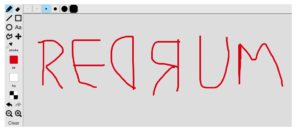
My proctor quit after I tested for some reason.
Now, if you do these three things, you’re pretty much ready to test at home by this point. But you should also know what to do for the test itself.
Don’t Ghost Your Test at Home!
Just as with any standard test center, you should arrive 30 minutes early. The check in process takes 15 minutes. If you’re scheduled at 1 PM, then get online and be ready by 12:30 PM.
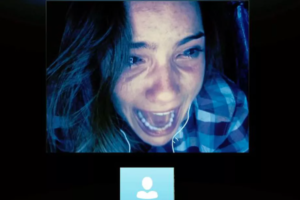
Screams and tears won’t make you any less late. Arrive early to avoid upsets! No exceptions!
The proctor will explain the dos and don’ts. You will provide an ID copy, just like at a testing center, but good idea to bring two in case one doesn’t count.
The proctor will validate your ID with the Web camera and explain the rules. This means that you will need to make sure that your camera, microphone, and speakers work.
Just Because You’re Paranoid Doesn’t Mean They’re Not Watching You
The camera must be positioned so that the proctor can see you, the screen, and keyboard. Software will record your test screen even if you somehow block the Web camera with your hand, so you can’t “accidentally” block the screen. Trust us, we thought about it and they beat us to it already.
You cannot wear any phones, headphones, headsets, electronic devices, pagers (if you’re in a 1980s costume I guess), watches, wallets, purses, hats, head coverings, bags, coats, books, notepads, pocket protectors, or anything else not approved. Clothes are optional but we highly recommend them.

Wait, so we’re supposed to be afraid of her for not wearing a mask? Clown world indeed. Go, 2020!
I Can See Your House From Here…
The proctor will also make you pick up the Web camera and do a 360 view of the entire room. Therefore, you must remove all electronic devices, audio devices, notes, cards, books, scrawls on the wall/ceiling, floor, and any people who could possibly give hints, tips or cheats.
You can’t have notes, books, papers, pens, pencils, monitors or computers (or at least they must be turned off and unplugged), whiteboards, blackboards, Ouija boards, bloody messages scrawled on the wall, etc.

Are you moving it or did the mouse run out of battery and stop syncing again?
You won’t pass if you fail this preview of the room. The camera also will help the proctor to see if you’re checking your pockets, looking at the floor, or glancing around during the test looking at things that can help you during the test. Basically, you must look at the screen only.

Sure it’s disturbing, but at least they can’t accuse you of cheating on the test!
Don’t Rely on Phantom Power
You will also need to enable your microphone. That system test that you did earlier should check the microphone component. CompTIA doesn’t want someone to record the questions with hidden microphone, therefore you cannot talk to yourself during the test. Besides, it’s kind of weird. Psychic communication with spirits is technically not prohibited, but since they’d probably only know old versions of the test anyway any ghosts in the machine won’t help you very much.

We prefer the term living impaired, thank you.
CompTIA Will Soon Mean for Computer TestIng At Home (The H is Silent)
That’s pretty much it! You can now take the test and with our help you’ll know all the content so that you can pass the exams with ease. Once you’re done, the test will ask demographic and basic questions – just like they do at the test site examinations – and THEN it will give you your results. You will get a hard copy in the mail and you can get a digital copy on the spot.
We hope that you have a safe and Happy Halloween and that you succeed on your exams! Now go study, register, and test, then let us know how it goes!

Uh, you go first. I’ll be right behind you.
Preparing For Your Network+ Certification
Posted by: Kathy Yale
The Network+ Certification is awarded by the Computing Technology Industry Association (CompTIA) to signify competency in troubleshooting personal computer hardware and operating systems. Being one of the most widely recognized certifications, many people try and earn their Network+ Certification while entering the job market. And while there’s no official prerequisite, the cost of the exam fee compels all who take the exam to succeed sooner rather than later. But how can you best prepare for the Network+ exam?
Preparation for Network+
The Network+ exam consists of 1/5th media and topologies questions, 1/5th protocols and standards, and 1/4th network implementation, while the remainder consists of network support. This means that you will have to become proficient in topologies, protocol suites, network hardware, standards for cabling, remote connectivity, troubleshooting, the OSI Seven-Layer model, and even the networking requirements of modern operating systems.
While many people turn to community college courses to help learn this curriculum, doing it on your own is a simple matter of identifying what you know, what you need to learn, and how long it will take you to learn it. For most people, self-preparation will require about two or three months of time, assuming that you prepare at least three hours per day. This amount may vary depending on your background in computer networking, but it’s wise to be cautious and realistic about the time it will require to achieve proficiency.
Professional Help
Abstaining from taking Network+ courses to prepare you for the exam doesn’t mean you have to abstain from practice exams and other professionally prepared materials. The internet is full of free practice exams, and you should plan on taking one every few weeks before the exam. By grading your own practice exam, you’ll get a better understanding of what you still need to learn as well as what you have mastered.
A Little Help from Your Friends
Keeping motivated to stay on task over the months it will take to prepare will be the key to your success or the reason for your failure. That is why it’s important to find a friend to keep you accountable for your studying with a buddy-system. Your friend doesn’t have to be preparing for the exam, but having a real social connection to keep you on-task, especially while preparing for the exam online, might be the reason you fail or pass in the coming months.
Network+ vs. Other CompTIA Exams
CompTIA offers a variety of other certifications, including Security+, CASP, Server+, A+, Linux+, Project+, CTP+, PDI+, and Storage+. These exams are graded by virtue of multiple choice tests with a score of 75% or higher being required to achieve certification. The Network+ exam can include up to 100 questions, which is drastically higher than the maximum of 65 contained on the CTP+ exam. However, like all CompTIA certification exams, the length of the Network+ exam is 90 minutes. This means that the extra questions present on the Network+ exam represent the wider scope of computer networking, not necessary an increased degree of difficulty.
Finally, it’s important to note that the 2009 version of the Network+ exam was recently retired for the 2012 version of the exam. This means that you should avoid using old preparation materials that may not reflect the emphasis on modern technology present in the latest version of the exam.

