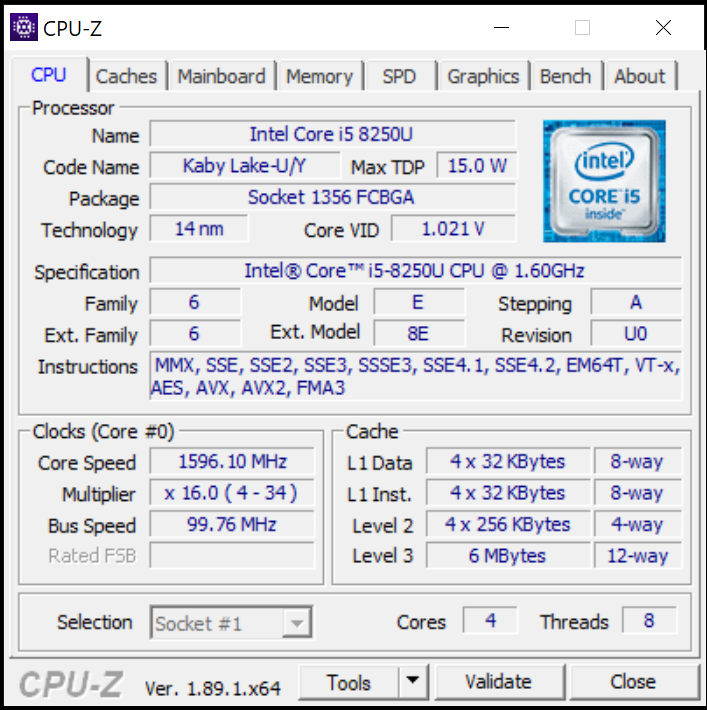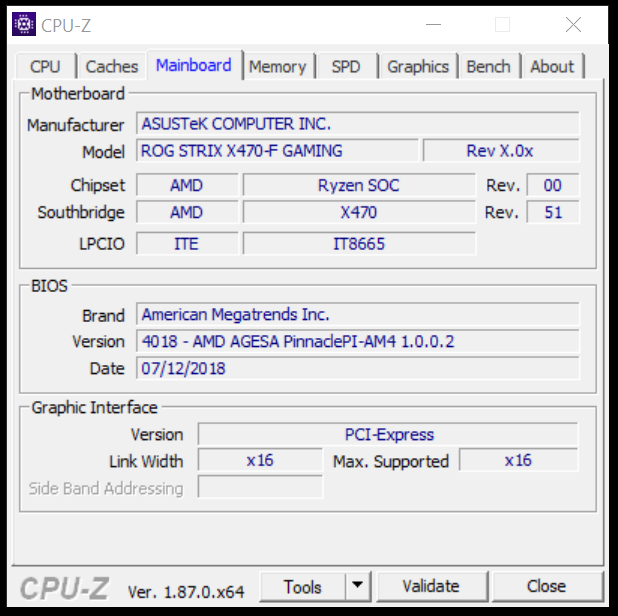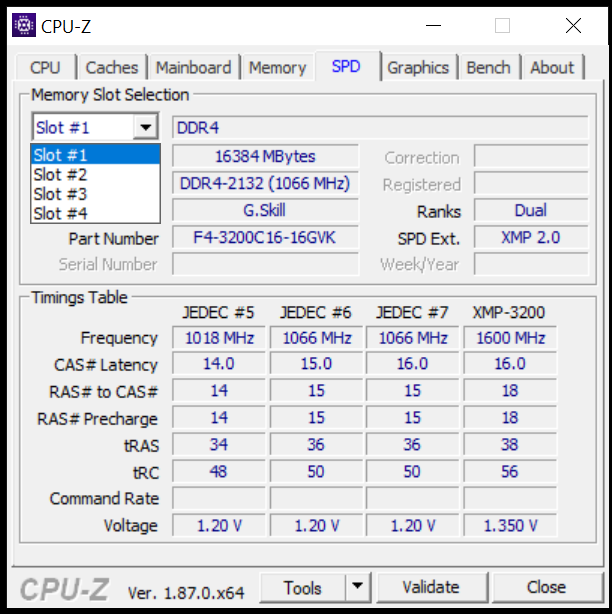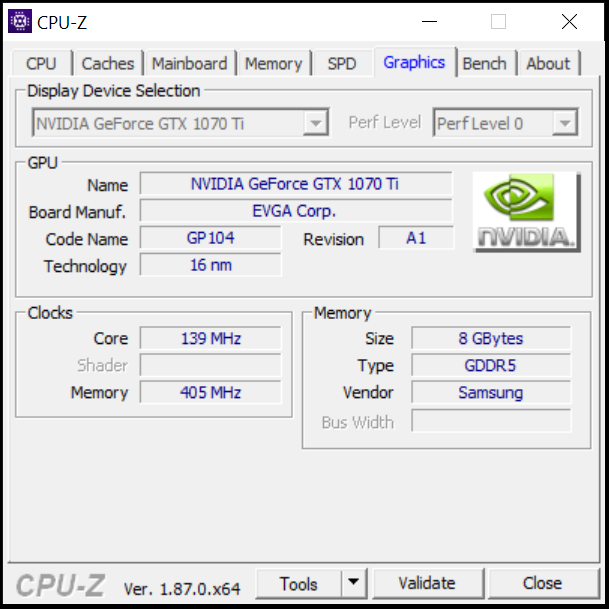CPU-Z: Info on Your Core Components
There’s few tools more useful than Frank Delattre’s amazing CPU-Z, available over at www.cpuid.com, to help learners wrap their heads around processors speeds, multipliers, CPU family/code names, cache, RAM timings, and SPD (RAM serial presence detect) than this wonderful product. CPU-Z has been around for almost 20 years but it’s very well supported and constantly updated.
The fun starts the second you run the tool, opening you to a host of nerdy details about the CPU.
Isn’t that a wonderfully simple way to show a CPU multiplier? Even better, it shows the motherboard speed which you can use later to multiply DDRX memory.
Ah, the cache sizes. Yeah, I know: no one really needs to know cache but it definitely fits under Mike’s CiC (Cuz’ It’s Cool) rule. Honestly, there’s enough cache information on the CPU tab I rarely use the dedicated Caches tab.
Total Seminars has resources to help you study for your CompTIA Certifications
Practice Tests: TotalTester has hundreds of questions in a pool that allows you to create custom exams by exam domain or by chapter. Take exams in Practice mode with assistance (hints and explanations) or in Final mode to see if you are ready for the real exams. Complete explanations for each question.
Lab Simulations: TotalSims for A+ and Network+ have hundreds of online labs. Prepare for CompTIA’s performance-based questions and learn more about technical concepts covered on the exams.
Discount Exam Vouchers: Purchase a CompTIA voucher and save on the cost of your exams.
My next favorite tab is Mainboard. Manufacturer, model, Southbridge, and IO chip are great, but it even tosses in the brand, version, and date of your BIOS – need to flash? Find out here.
The Memory and SPD tabs give almost the same information: RAM type, speed (shown in both PCX-rating and DDRX), even part numbers. These are great but I prefer the way the SPD tab shows the used and unused RAM slots on my motherboard – sure beats crawling under a system to see how you can add more RAM. Also, if you’re brave enough to show RAM timings (handy for learning overclocking) this tab is very clear and easy to read.
Last is the Graphics tab. It really only answers one question for me but it’s a big one: “What graphics card is in this computer?”
Look, I admit it. I’m a CPU-Z fanboy. It’s free, fast, safe, and provides accurate detailed information. This tool is on my thumb drive and in the hands of every entry-level standalone student I teach. Thanks, Frank!